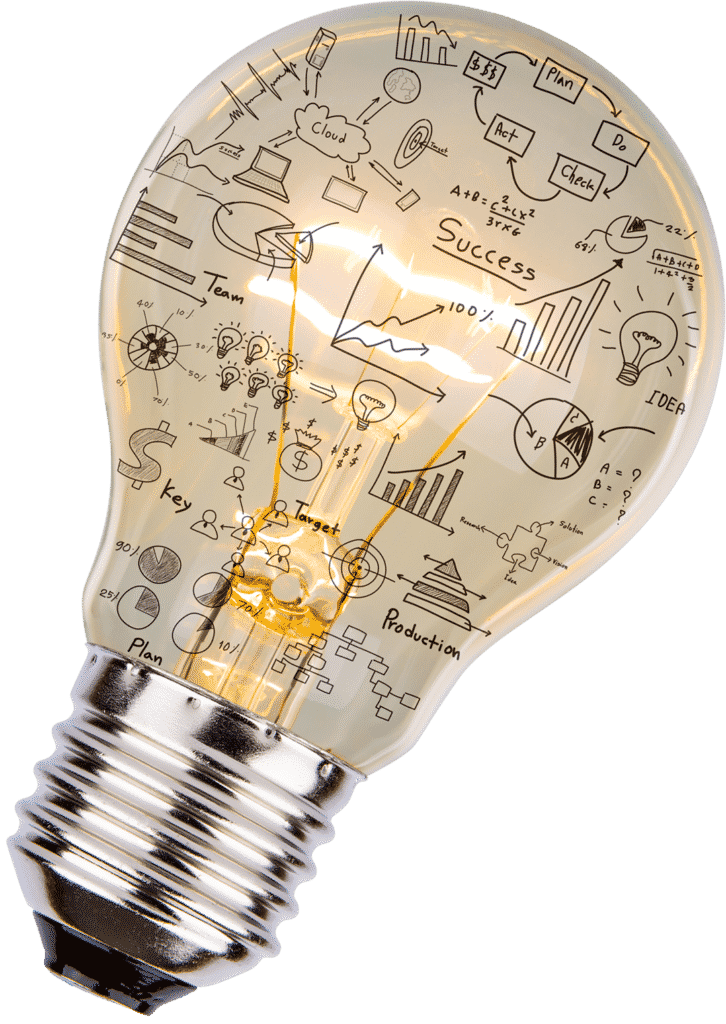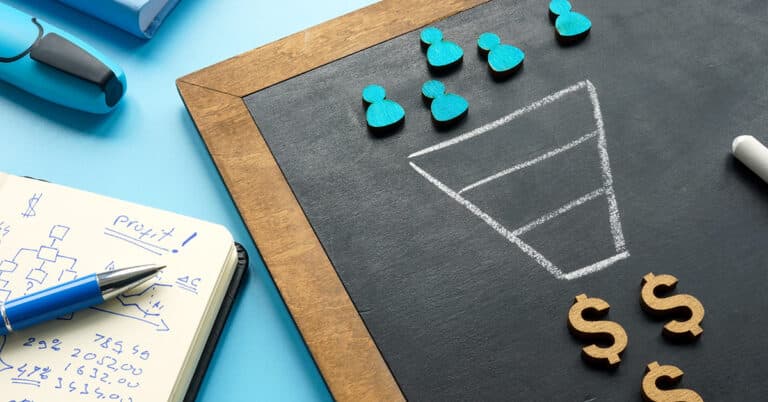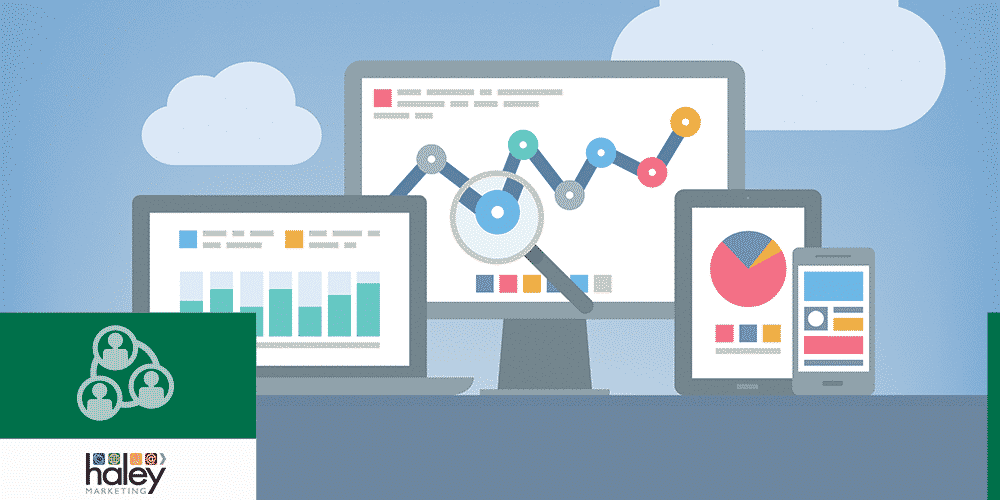
A social media initiative is only truly effective if you can measure what is (and more importantly what isn’t) working. When it comes to Twitter, it is important to not only review key metrics within the Twitter Analytics Dashboard, but to also understand the impact of your Twitter initiative within Google Analytics.
Last month I reviewed the steps you can take within Twitter’s analytics dashboard to measure the success of your tweets, let’s get started on understanding Google Analytics.
How to Use Google Analytics to Measure Your Most Successful Blog Posts
For optimal walkthrough display, watch in fullscreen & 1080p HD
If Google Analytics is installed on your website, here are some quick instructions on how to measure and analyze the traffic that is coming to your website.
- Within the Google Analytics dashboard select Acquisition -> Social -> Overview
- Scroll down the page and select Twitter
- This will display all website URLs that have been reached within the selected time period as a result of a tweeted link
While it is important to understand traffic coming to all pages of the site, for sake of this post I am interested in seeing which blog articles are most successful on Twitter. Based on the permalink structure of your blog we can filter the results to only display the URLs we’re interested in seeing.
In the case of Haley Marketing Group (and any website that has been built by our team), we chose to use a Day and Name blog permalink structure (http://www.sample.com/2008/03/31/sample-post/) for SEO and data filtering purposes.
If your blog uses this link structure, follow these next steps to filter your URLs to just blog specific content. If you use a different permalink structure, you’ll want to filter by your specific structure so that you can get the necessary data.
- In the search bar type /201
Because of the link structure used, we want to filter this total data to only show /201 (which will include posts from /2015, /2014, ect.)
Evaluating the Data
Examine the data and see which links were visited the most because of Twitter. Which days did your blog see the most traffic because of Twitter? Cross reference this with your company Tweets from that day to develop a true understanding of what was posted and the true impact those postings had.
Looking for Additional Social Media Support?
Browse the following resources or contact the experienced social media marketing advisors at Haley Marketing Group today.
Twitter Announces Autoplay for Videos in Timeline
Fueling the Social Media Fire
How to Write a Kick Ass Twitter Bio
Are You Measuring the Success of Your Tweets?