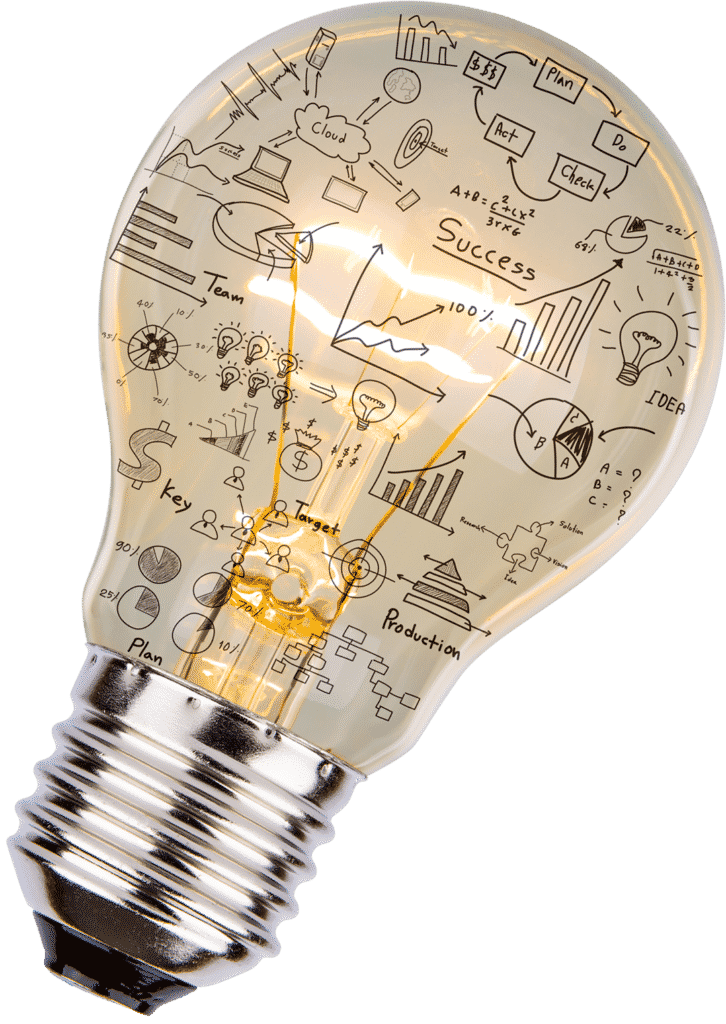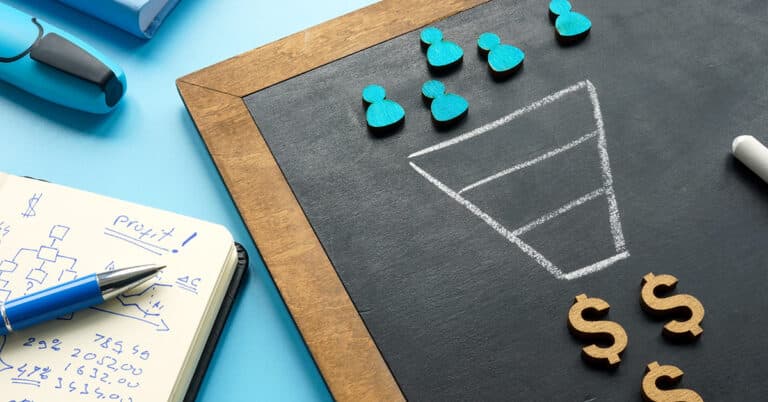I’ve published my jobs – how do I make sure they’re appearing on Google?
Do you have a Haley Marketing job board? If so, you are connected to our Google for Jobs API! Does this mean all of your jobs will appear on a Google for Jobs search though? Not necessarily.
Have you checked whether your jobs are truly optimized for Google for Jobs?
Google for Jobs requires some data on jobs that you may not be including – which could hurt your jobs’ appearance! The most important data to include is job title, description, category, salary, employment type, city, state, and zip code.
To check this information, log into your Google Search Console for your job board. Don’t have access? Check with us at [email protected]!
Once you’ve logged in, navigate down to the Job Postings section. Once there, select Warnings.
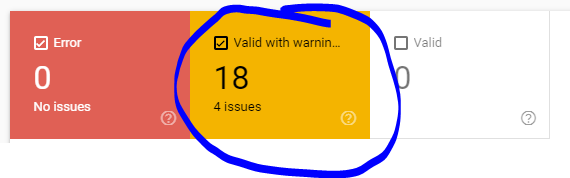
Then scroll down to the Details section and select one of your errors.
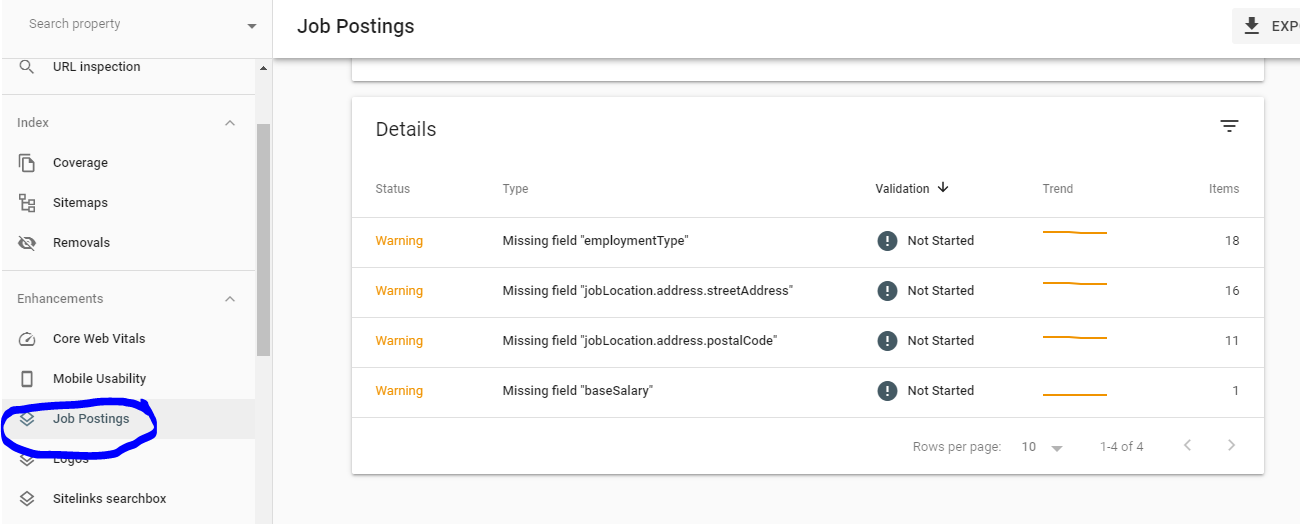
Once there, scroll down and you can view the jobs on the job board that have missing information and are generating a Warning on Google for Jobs (and thus may hurt appearance). Please note: though street address can be helpful (and may appear as an error), our clients have found that leaving it out (for privacy reasons) has not hurt appearance.