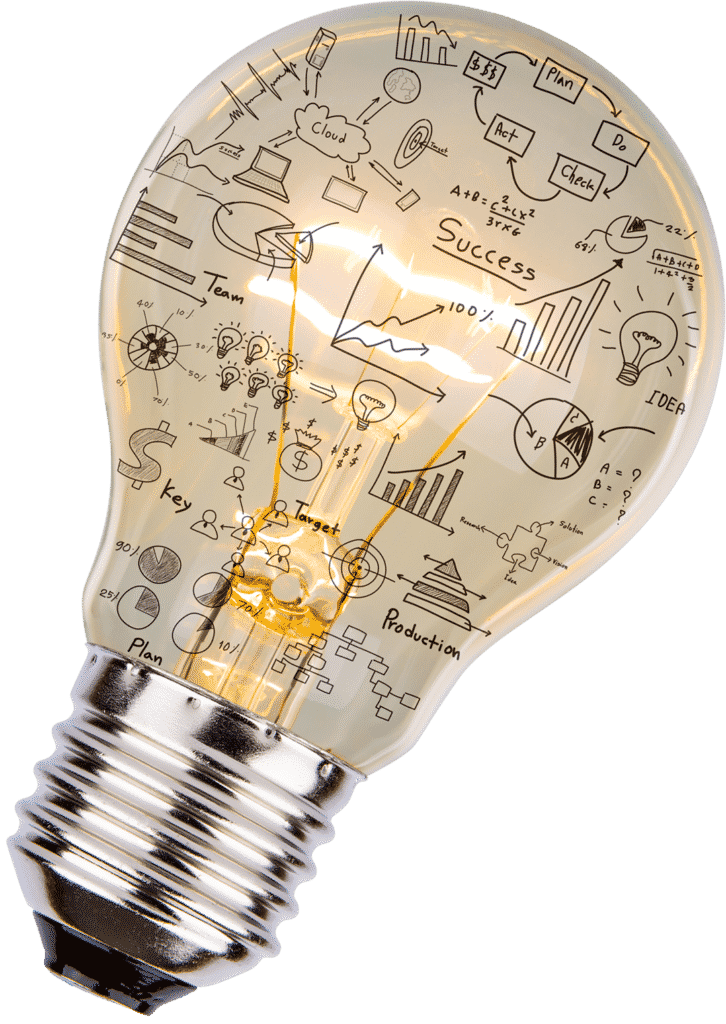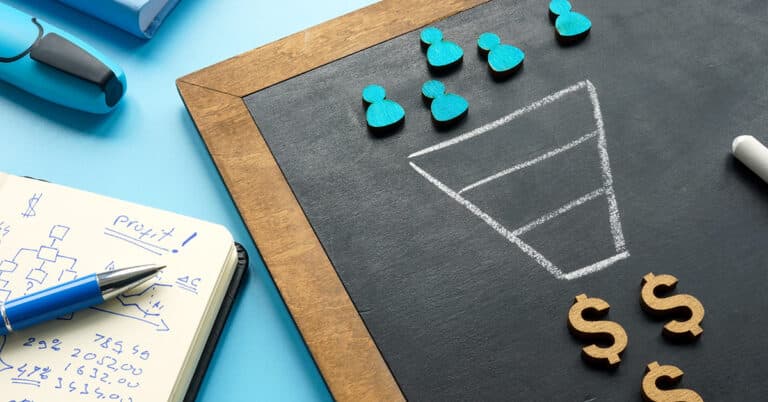We understand how frustrating it can be when you realize you don’t have access to your company’s social media pages. If these pages exist – you never want to create a duplicate page – you need to gain access to them.
While there are no shortcuts to gaining access to these pages, we’re always happy to help. Below are steps to take to gain access to your company pages on Twitter, Facebook, and LinkedIn:
For Twitter, there is only one set of login credentials that will grant you access to your company page. If you do not know this information, we recommend starting with the Twitter handle (ex: @123staffing, so try using 123staffing) as your username. Alternately, you can also log into an account using the email address used to create the account.

With this information, you can attempt to reset the password here.

Twitter will not provide access to just anyone contacting their support team requesting access to a page, so it is important to work with your team to determine who created the initial account and use their password reset function to gain access to the company profile.
If you have an existing company page on Facebook, it is important you do not create a duplicate page. If you do have duplicate pages for you company, follow these simple instructions to merge the pages together. This is a best practice for your company branding.

Your Facebook page is controlled by administrators, who are able to access the page via a personal Facebook profile. The administrator of the page can easily add other users to the company page following these instructions.

The only way to gain access to this page is to ask the individual who created the page or one of the administrators, if there are multiple on your account, to grant you access. We recommend asking your team to visit the page and see who has access to edit it.

LinkedIn only allows one official company page to be created for a company, based on your website URL and a matching email domain. Once you have an existing page, the only way to gain access to this page is by having the person who created it add you as an administrator.

If you’re unsure who has access to your company page, we recommend sending a company-wide email, asking everyone to visit the company page and see if they have the option to “Edit” in the top right corner – if so, that person is an admin and can add additional administrators the page.

LinkedIn provides great resources for troubleshooting:
We hope this resource helps you gain access to your company pages. While this can be a frustrating process, it’s important for your company to have access to these pages and actively use them to help create a strong online brand and engage your audiences online!
For help setting up your company pages or designing graphics to help your page stand out and represent your brand well,