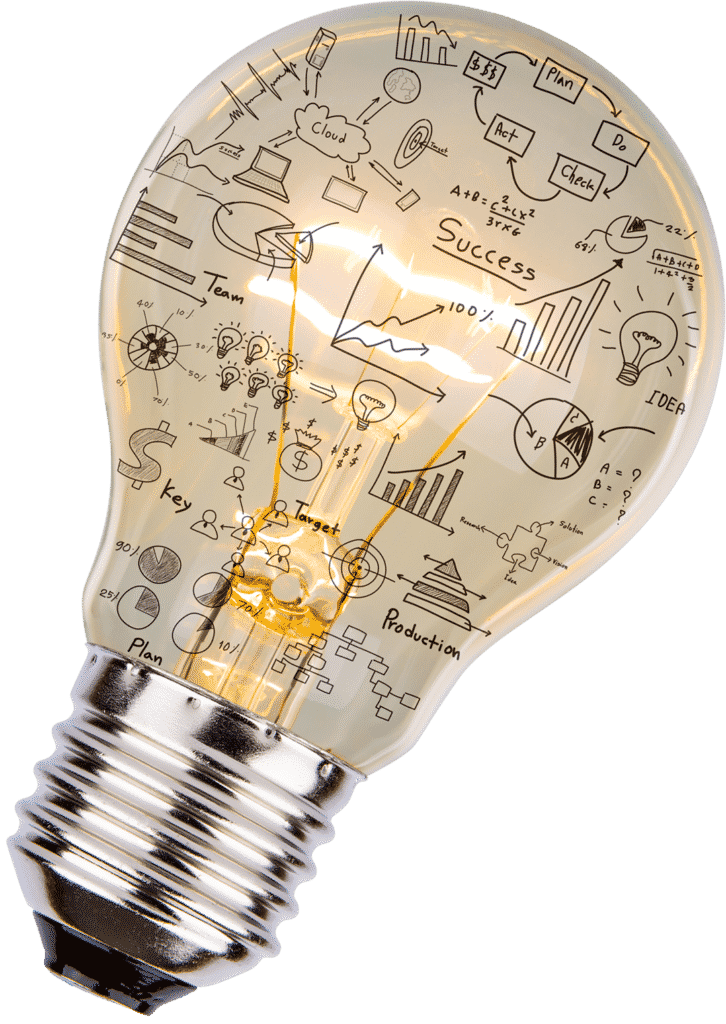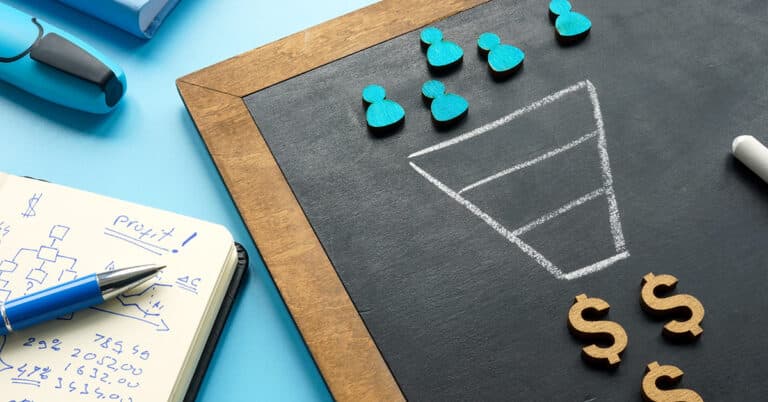Is your website working as hard – and smart – as it should for you?
With the right design, content and promotion, a staffing website can create tremendous opportunities to connect with, engage and convert site visitors into clients and candidates.
With technology continually evolving and customer expectations on the rise, how can you maximize the value of your website as a marketing, sales, recruiting and support tool?
This series of posts explains how! In them, I cover:
- Maximizing website ROI with design best-practices
- Maximizing website ROI with content and “promotion” best practices
In post 1, I reviewed design tips to improve your customers’ user experience. Today’s topic? Ensuring that great experience by designing a killer mobile site:
Tip 2: Design for the mobile user
Job-seeker traffic from a mobile device is anywhere from 30% to 70%. Where your business falls largely depends on the type of positions you staff and related demographics. Regardless, 30% as a minimum is still a huge percentage.
Mobile traffic has exploded in recent years, and search engines like Google are taking notice. In fact, they now penalize you if your content is not mobile optimized. If your candidates search Google on a mobile device and your site is not mobile friendly, it is not going to rank as well.
To get the most from your website, design it with mobile users in mind. Here are a few things to remember:
Mobile is more than a smaller version of your desktop site
Your mobile site should be a smaller version of your desktop site, but keep in mind not all the information on your desktop site is essential for mobile visitors. As you reduce content for mobile users, bear in mind which information and features they’re most likely to need on the go.
Less is more
In addition to paring down content, take advantage of mobile devices’ ability to add context and functionality to your website. Just a few years ago, phone numbers on mobile screens used to just be text. Now your mobile devices can recognize phone numbers and automatically create click-to-call functionality. Similarly, directions to your office(s) can link to your location on Google Maps or Apple Maps.
Optimize site navigation for the mobile user
Make your primary calls to action prominent and easy to access the information mobile users seek such as searching for your office location(s), searching for jobs, applying for jobs or completing your contact form.
Up Next: Driving Response with Stronger CTAs and Landing Pages
Don’t want to wait for the post to publish? Get the Idea Club Whitepaper: Staffing Websites: Maximize ROI with Great Design here.