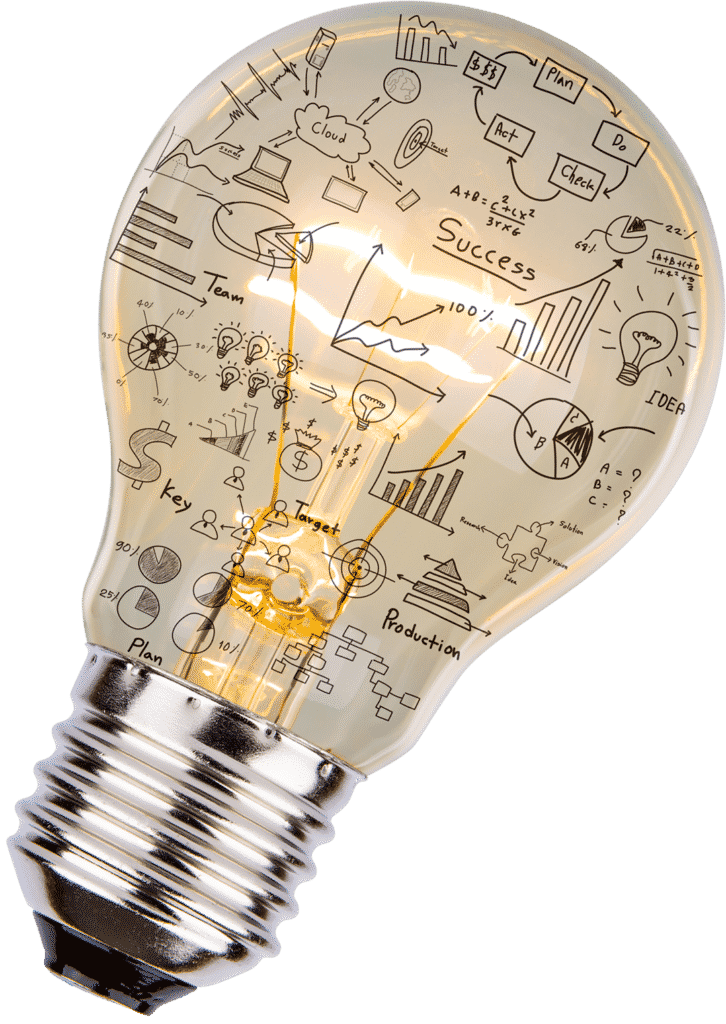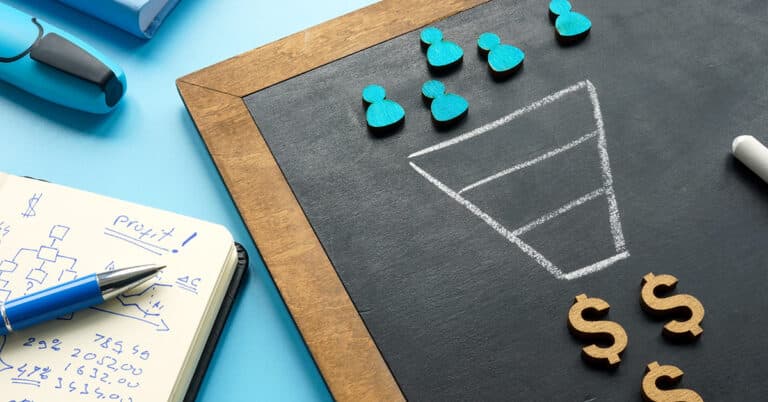Do you need to don white gloves or extend your pinky while typing? No. But whether you call it email etiquette, tech etiquette, digital communication etiquette or anything else, one thing is certain:
Manners matter in staffing!
Everyone is busy, and we all make mistakes. Still, communication oversights and faux pas can have serious professional consequences.
Need a little brush up? Use these digital communication etiquette tips to improve the service you provide to clients, candidates and internal customers, too.
Email Etiquette Tips:
- Fill in the “To:” email address last. Wait until you’ve proofed everything and made sure attachments are attached before filling in the recipient’s address. This will keep you from accidentally sending an email prematurely.
- Be professional, but conversational. Texting lingo and emoticons have their place – but it’s not in your professional business correspondence. Keep your tone appropriate at all times, striving to come across as respectful, friendly and approachable. Remember: Nothing is truly confidential, and digital communications are forever!
- Watch your tone. Follow the basic rules of courtesy you learned while growing up, using words like “please” and “thank you” when appropriate. And be careful when incorporating humor into digital communications; jokes frequently get lost in translation.
- Create a clear, descriptive subject line. Make it easy for your recipient to tell what your email is about (and to search for later if they need to). Choose a subject line that lets the reader know you’re addressing their concern. Otherwise, it may be overlooked, ignored or deleted.
- Use the recipient’s name in the greeting. Addressing the reader by name adds a personal and courteous touch to your email.
- Think before hitting “Reply All.” Do you enjoy having to sift through communications that don’t impact you? Neither do your clients, coworkers, managers or vendors.
- Be concise, but thorough. Assume your recipient is busy. Get to the point quickly, but be sure you include all relevant information – to prevent unnecessary back-and-forth.
- Use formatting features to make the email easier to read. If you have to send a long email, use bullets, numbered lists, bold text and other formatting options to make the content skimmable and emphasize important ideas.
- Read your message aloud. To prevent misunderstandings, read through your message, putting yourself in the recipient’s shoes. If it sounds even slightly harsh or negative to you, it will to the reader. Pro tip: USING ALL CAPS IS THE WRITTEN EQUIVALENT OF YELLING – as is using a string of exclamation points!!!!
- Use a spell-checker, but don’t rely on it. It can be helpful, but it’s no substitute for incorrect/missed information, inappropriate terminology, etc.
- Always include a signature line or block. Don’t assume every recipient knows who you are. At a minimum, your signature should include your full name, company name and contact information.
- Double-check to ensure you’ve selected the correct recipient. Once you’re sure your email is clear, concise, courteous, complete and correct (yep, that’s 5), pause before hitting the “Send” button. Review each recipient’s email address, to be sure it reaches them!
As with all other aspects of staffing customer service, using good manners in email matters. Share these tips with everyone in your organization to raise the bar in your digital communications – and deliver even better service, every day.
Need a world-class email marketing program?
Check out HaleyMail, the staffing industry’s ONLY email & content marketing system.