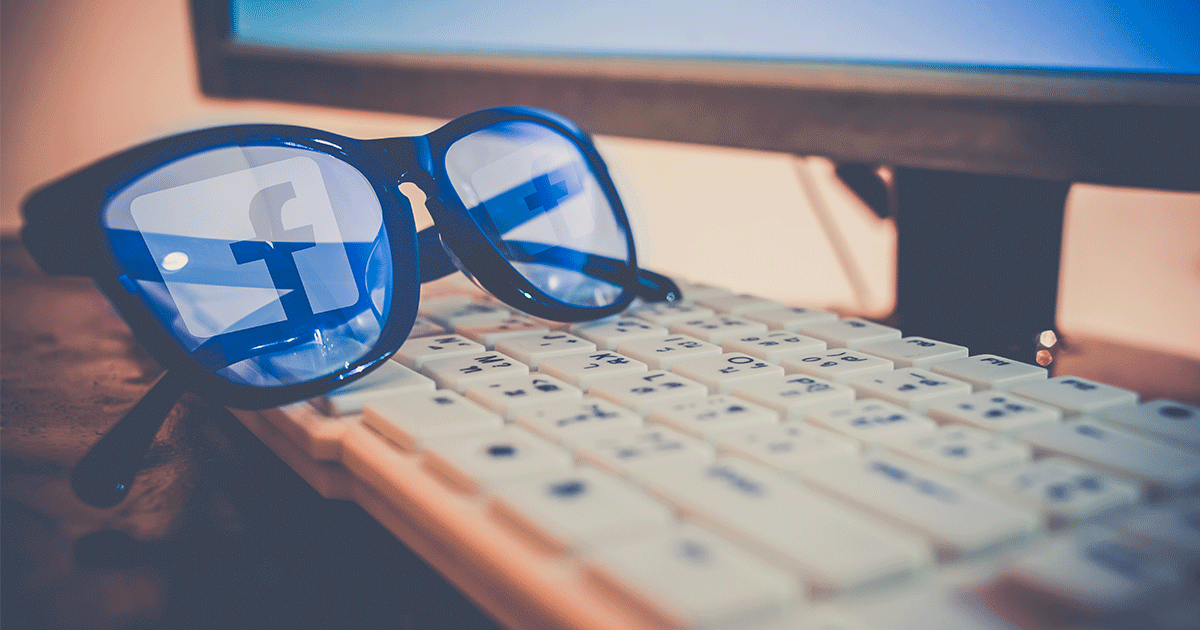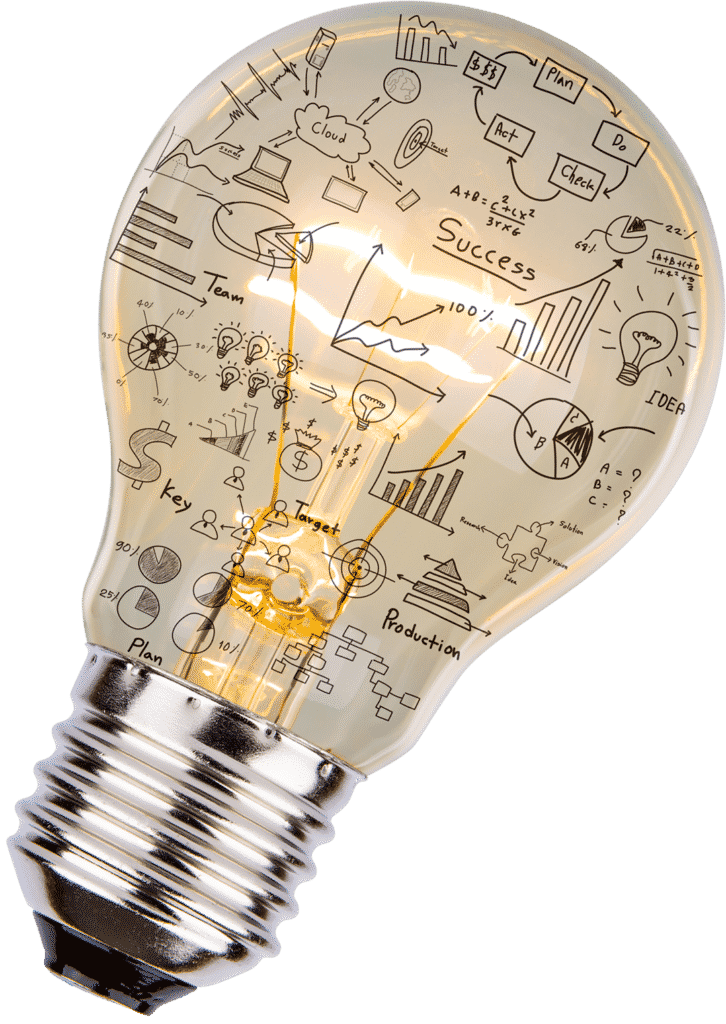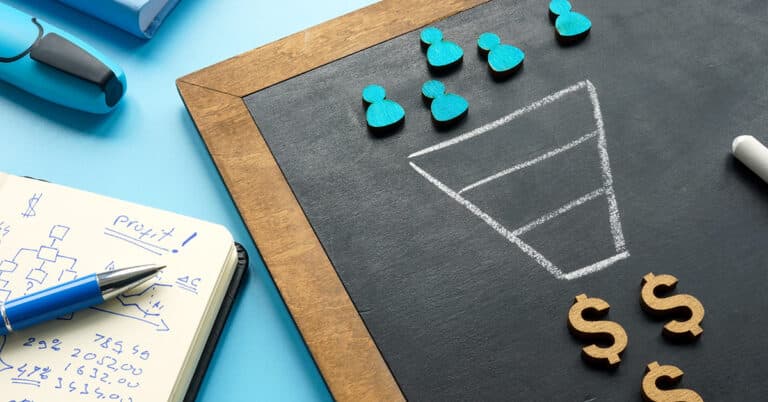The staffing industry is amid a very real challenge.
With unemployment rates dropping in June, we’ve reached unemployment metrics that are the lowest we’ve seen since 2007. As unemployment continues to decline, so too will the number of qualified candidates.
How can your staffing agency use Facebook Jobs to land more applications? And more importantly, does it work?
“Take the Work Out of Hiring”
We know that finding the right talent can be a challenge. 40% of US small businesses report that filling jobs was more difficult than they expected, which is surprising when you consider that these small businesses also employ nearly half of the country’s workforce.
Beginning today, businesses in the US and Canada will be able to post job openings, and their future employees will be able to easily find those posts on their Page or in the new jobs bookmark. This new experience will help businesses find qualified people where they’re already spending their time—on Facebook and on mobile. (Source)
How Do You Post a Job on Facebook?
- Assuming your page has the new functionality, start by navigating to your staffing firm’s Facebook page.
- In the center portion of the screen, select See All and then Create a job post (this is now labeled as Publish a Job Post)
- A new dialogue box will display where you can customize the available position. Fields to complete include:
- Introduction (optional)
- Photo
- Job Title
- Location
- Salary (optional)
- Job Type
- Description
- When you have successfully customized the listing, select Publish Job Post
Once published, Facebook will display a new dialogue window, walking you through the next steps of the process. Below is an example screenshot of one of the sample jobs we published!
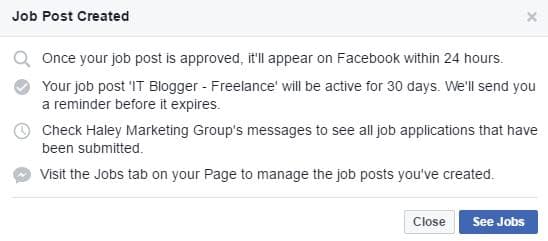
You can close out of this window or select See Jobs to view a complete list of the opportunities that you have published on Facebook.
*Note: At the time of publishing it didn’t appear that you could edit the job listing once published! Be certain you are ready to publish before clicking Publish Job Post
Where Will Candidates See the Job
Jobs that you post on Facebook Jobs will show up in two locations.
First, your job will be published to your company Facebook page where people that have liked your page in the past will have the opportunity to see this post on your page or in their newsfeed as they scroll through. Facebook users will also be able to see this post from your page is any of their friends like, comment, or share it.
Along with your Facebook page, the job that you post will also show up on Facebook’s newly launched Job Board, which can be accessed at https://www.facebook.com/jobs.
Using your mobile device or computer’s location, when users navigate to Facebook’s job board they will see available opportunities that are near them.
What Will the Candidate See and How Can They Apply?
When a potential candidate comes across your job posting on Facebook, it will look similar to the example below.

By selecting Apply Now, the candidate is taken to your full job listing. Should they wish to continue and apply, selecting Apply Now a second time will take them to a prepopulated contact form based on their Facebook profile.
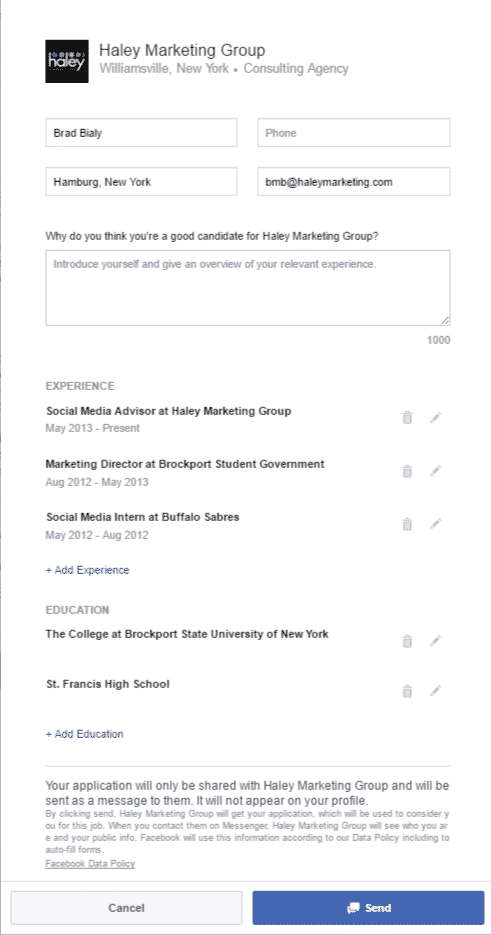
Job seekers are able to edit their contact information and add in a 1000 character summary explaining why they think they are a good candidate for your company.
They can also edit their past Experience and Education, but this is being prepopulated from the information they have previously listed on their Facebook profile.
After clicking Send your company is notified via Facebook Message, where your team can follow up 1-to-1 and gather further information about the applicant to determine if they are qualified for the position. I included a sample message, that I received during testing.

Why Will Facebook Jobs Have a Strong Impact?
Let’s be honest, Facebook doesn’t want you to leave.
The longer you stay on Facebook the more advertisements they can show you, therefore generating more revenue. Facebook Jobs gives Facebook the avenue to keep users on the platform while giving them access to the positions they want.
Related Content: PPC Monday – Collect Candidate Leads on Facebook
But Does it Work?
Case Study 1: Staffing Firm in Pennsylvania
In a 5-day test study, 42 applications were generated for the following jobs:
- Security Guard
- Brewery Production Worker
- Sit Down Forklift Operator
Case Study 2: Staffing Firm in Ohio
In a 5-day test study, 13 applications were generated for the following jobs:
- Material Operator
- Chemical Operator
Case Study 3: Staffing Firm in New Jersey
In a 5-day test study, 19 applications were generated for the following jobs:
- Admin Assitant
- Leasing Professional
The Takeaway?
Not only are Facebook Jobs generating concrete ROI, but they are working for various clients in different industries and different locations.
How Can Haley Marketing Help?
Whether you’re a staffing firm owner just getting started on social media, or the social media coordinator for a specific firm, Haley Marketing Group has the team in place to help support your initiatives. With Social Pro by Haley Marketing, one of our skilled Social Media Marketing Advisors will take responsibility for developing your organization’s voice on Facebook, Twitter, LinkedIn, and Google+. By posting quality content, top jobs, and other branded shareables every day, your firm will be positioned as a premier resource for job seekers and employers within your target market.
Your advisor is also available to answer specific questions about other leading social platforms like Snapchat and Instagram. We understand the social space and want to help you make the most out of your time spent on every platform.
Did I mention Social Pro assisted in clients winning two ASA Genius Awards in 2016…including a Grand Award in the Firms With Less Than $7.5 Million in Annual Sales Class?
Not sure you need a full social media advisor to execute your strategy? Just need a little coaching along the way?
That’s fine too!
We’d love to consult with your team on a monthly basis, giving your social media coordinator or internal team member tasked with social responsibilities additional tips and best practices to help them crush social media in 2017!