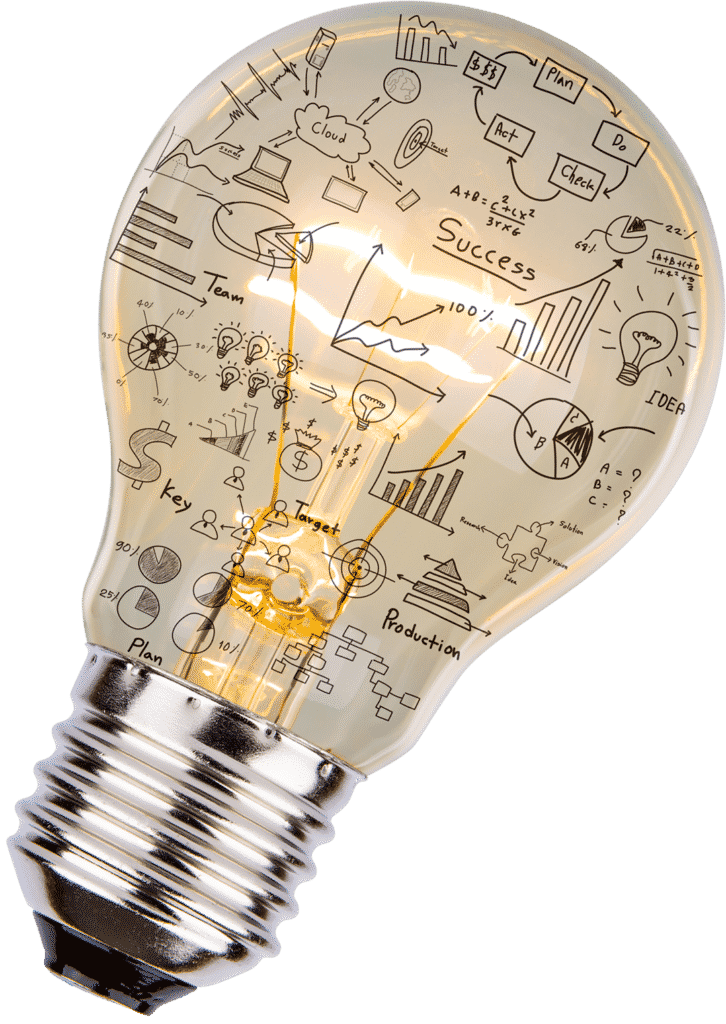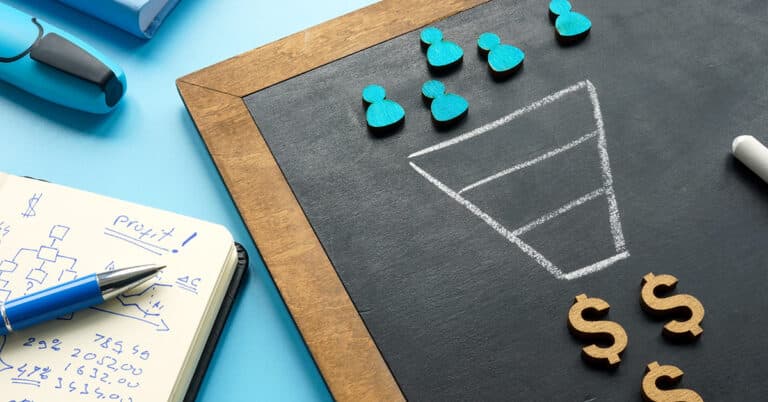Your website is an indispensable marketing, sales, recruiting and client support tool. With the right design, content and promotion (i.e., via SEO, PPC and social media), your staffing website can help you connect with, engage and convert site visitors into clients and candidates.
Is your website doing everything it should for your staffing firm?
The posts in this multi-part series explore this important question. In them, I cover:
- Maximizing website ROI with design best-practices
- Maximizing website ROI with content and “promotion” best practices
In post 1, I reviewed design tips to improve your customers’ user experience. And in post 2, I shared ideas for ensuring a great experience by designing a killer mobile site. Today’s topic is all about converting site visitors into clients and applicants:
Tip 3: Drive Greater Response with Stronger CTAs
A CTA is a call to action – a mechanism that directs people where you want them to go and gets them to take the action that you want them to take. Here’s how to use CTAs to maximize your site’s value by driving greater response:
Add more CTAs
You should have a call to action on every single page of your site. Otherwise, your site visitors will not know what to do next. The best websites have two or three CTAs on a single page. When you use multiple calls to action, mix things up and use different styles of calls to action.
Here are a few examples:
- The simplest is an inline CTA. It is just a linked piece of text or an image right in the body of your content.
- End of page. These frequently appear in site footers as a “quick contact” form or a newsletter signup form.
- End of blog posts. Put call to action banners at the end of blog posts that are relevant to the content (like what I’ve added to the bottom of this post). For example, add a “search job opportunities” banner at the end of a blog post on job interview tips.
- Sidebars. These CTAs are popular on sites that have a multi-column layout. Usually there’s one big column for the body content, with a smaller sidebar column containing buttons to different pages, quick contact forms, graphics and so on. It’s very versatile space for relevant content that drives an immediate action.
- Fly-ins. Attention-grabbing and requesting immediate action, these may take up a full screen or “fly in” from the side of the page, the bottom or the top. Staffing firms typically use fly-ins for contact forms, sign up forms, submitting a resume or applying to a job. And they’re very effective. Some Haley Marketing clients have seen a 50% to 70% increase in job applications just by adding this feature to the home page or job seeker’s page.
- Click-to-call. As people rely on mobile devices more, this style of CTA is becoming more popular. Your clients or candidates can click on this CTA and it will initiate a call. On desktop, they may have to have Skype, ShoreTel or launch another installed application to use this feature.
Provide more reasons to respond
Improve your calls to action by giving people more reasons to respond to them. Clients and candidates visit your website for a variety of reasons, including:
- hiring a temp or a direct hire
- applying to a job
- sending you their resume
- finding more information about a specific topic
- downloading great content in exchange for their email
- signing up for a monthly publication
- opting into job alerts or hot talent alerts
Have CTAs strategically placed to help direct your website visitors to exactly where they need to go.
Provide more ways to respond
Most websites already have a contact form, as well as tools for uploading resumes and applying to jobs. Here are a few other ways to make responding easier for visitors:
- Add a quick contact form (with fewer fields) to multiple pages or even in the site footer to increase response.
- Offer live agent chat. If it’s practical for your staffing firm, live chat allows employers and job seekers to get real-time assistance from your employees.
- Install a chatbot. A chatbot is an automated, conversational bot visitors interact with via a chat interface. While some use true artificial intelligence (and get smarter over time by learning from user conversations), rules-based chatbots are programmed to respond to specific commands. Both types of virtual chat agents use algorithms to ensure website visitors get the answers or assistance they need.
- Add click-to-call functionality for mobile users. While it’s less practical for desktop usage, click-to-call is essential for mobile site visitors.
Make CTAs big and bold
For a CTA to drive response, it has to be seen. So don’t settle for inline hyperlinks! Attract the visitor’s eye by using large buttons and bold color. Choose a shade that’s a bit darker than other design elements, or make all CTAs throughout your site the same color (so it’s immediately apparent to the viewer to “take action here!”). Keep language simple and action-oriented, so it’s clear what the reader should do next.
Tip 4: Drive Greater Response with More (and Better) Landing Pages
People have extremely short attention spans now. Once a CTA convinces them to act, direct your visitor to a specialized area of your site (i.e., a landing page) where they can only take the action that you want them to take. Whether that action is filling out a temporary employee request form, signing up for a newsletter, uploading a resume or calling you, landing pages remove unnecessary distractions to drive response.
Test copy, colors, images, form prompts and fields
To further increase the value landing pages offer, systematically test variations. Create two versions (A and B) of a landing page (e.g., shorten the copy on one version). Then, test directing visitors to each and see which one yields greater response. Over time, you will design more effective landing pages that generate more sales leads and qualified candidates.
Can a Website REALLY Do All That?
Absolutely! With the right design, content and promotion, your staffing website can help you connect with, engage and convert site visitors into clients and candidates.
If you need help creating a work horse website, that’s what we’re here for. Check out our website solutions or call us today at 1.888.696.2900 for a free consult.