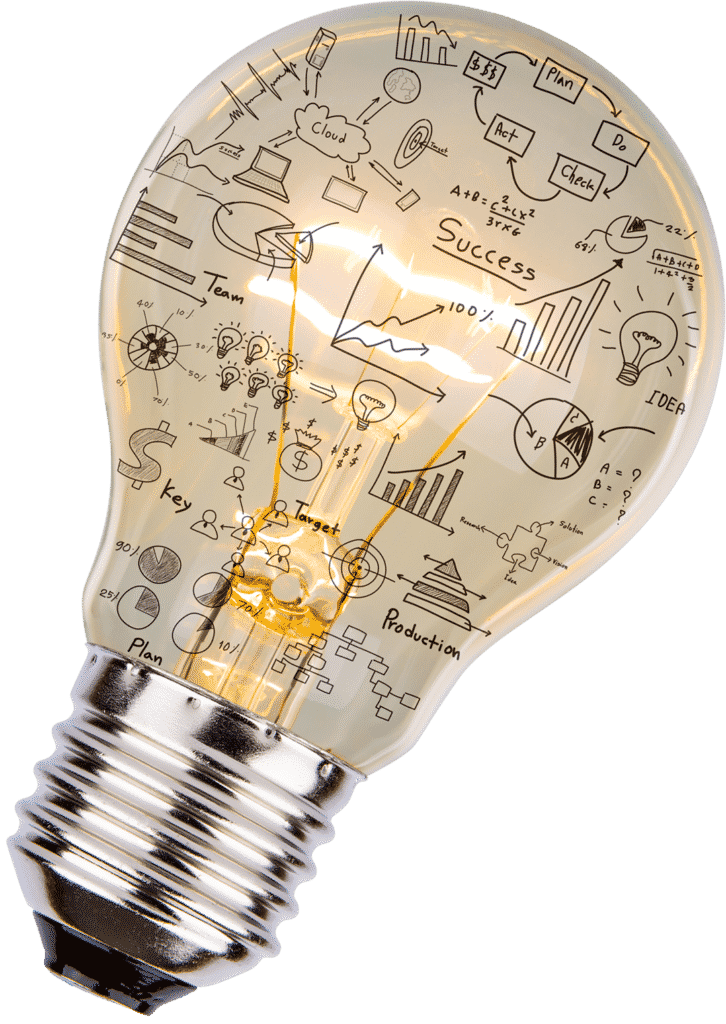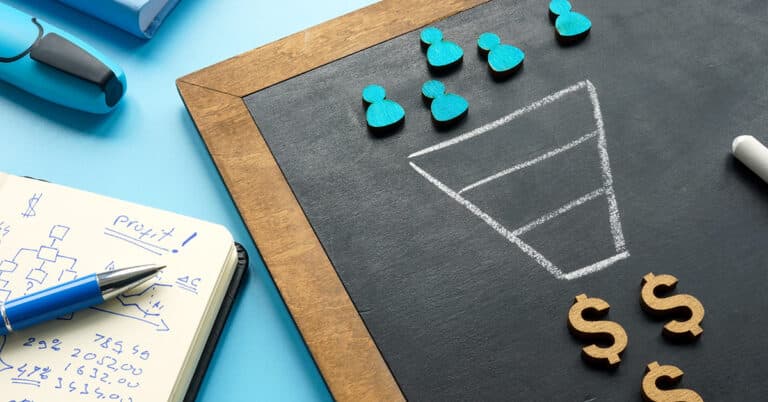As Google continues to make a bigger impact in the recruitment marketing industry, job candidates are using Google for Jobs to find their next job. How can you tell if your website is receiving traffic from Google for Jobs?
Google for Jobs has been a hot-button topic in the recruitment industry since Google announced its entrance in May 2017. With the sheer amount of traffic coming from Google to websites (3.5 BILLION searches per day), it’s important for staffing agencies and recruiters to get their jobs appearing in the Google for Jobs search results.
Google provides a guide that shares helpful information to get jobs appearing in their platform. Technical updates need to take place (schema is important!) while Google wants other specific information included in the posting (especially pay information and the physical address).
(Here at the Haley Marketing Group, we are fully integrated with Google for Jobs and our Job Board product helps push the jobs from staffing agencies and recruiters straight to the Google for Jobs results.)
Why does Google want that information?
Because it provides information the jobseeker wants. They want to know how much money they are going to make. They want to know how long the commute is.
Google wants to be helpful to its users, so work with your team to have the required information in the posting and work with your technical team on the schema and other requirements.
OK, Jobs Are Set Up, How Can I Tell If My Website Is Getting Traffic?
When looking at Google Analytics data for our clients, I came across a new source of traffic:
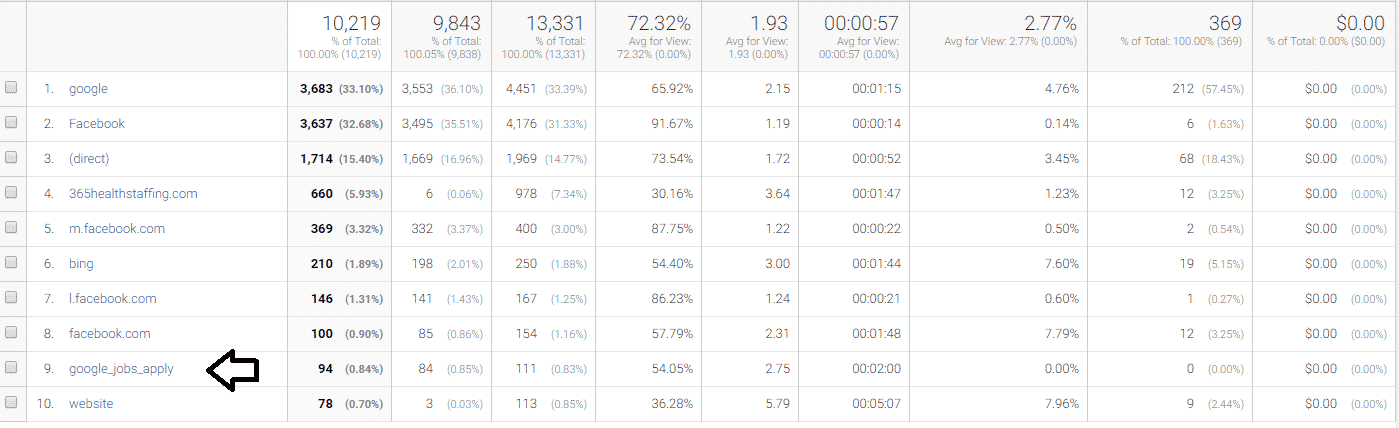
Why do we look at source traffic? It provides a lot of helpful information. It helps us make better decisions.
What Can We Learn?
Analytics provides great information on the quality of the traffic. Are the people coming from Google for Jobs spending a lot of time on your website? Are the people coming from other sources high-quality or low-quality traffic?
Typically, we look at these sources:
- Organic Traffic (traffic from the traditional Google results)
- Referral Traffic (traffic from other websites)
- Direct Traffic (traffic from bookmarks, people typing your URL or traffic Google can’t determine the source)
- Social Traffic (Facebook, Twitter and LinkedIn)
For this client, we are seeing a strong quality of traffic with the Google for Jobs Application source. The average time on the page is more than twice as long as the overall traffic, and it’s actually spending 45 seconds longer on the page than standard Google traffic.
What Should You Do?
First off, I would check your Google Analytics (you do have Google Analytics installed, right?) to see if your website is getting traffic from the Google for Jobs results.
In the Google Analytics menu on the left, click on Acquisition, All Traffic and then Channels. After a new window appears, click on the source in the listing underneath the blue bar graph. This will populate a list of all of your source traffic for the time period of this report. (The time period is in the upper right of the screen)
If Google for Jobs traffic is in your Google Analytics traffic, that’s great! Try to find your job listings on Google and see how they are being displayed. If you need to change any of the formatting or any information being displayed.
If there isn’t any traffic, I would still try and search for your jobs in Google for Jobs. If you can’t find them, talk to your managed hosting provider. Talk to them about what they’re doing for getting jobs pushed to Google for Jobs.
Why Is It Important?
In the short term, job candidates might not be thinking about going to “Google for Jobs” during their job search. However, Google didn’t enter the recruitment game for a short-term traffic spike. They have long-term plans. They want to have job candidates think of Google for job listings as well as their normal search behaviors.
Look at your Google Analytics traffic. See if your website is getting traffic from this source. Take appropriate actions either way after you see the traffic or don’t see the traffic.
Google For Jobs isn’t going away. Now’s the time to get the technical setup complete.