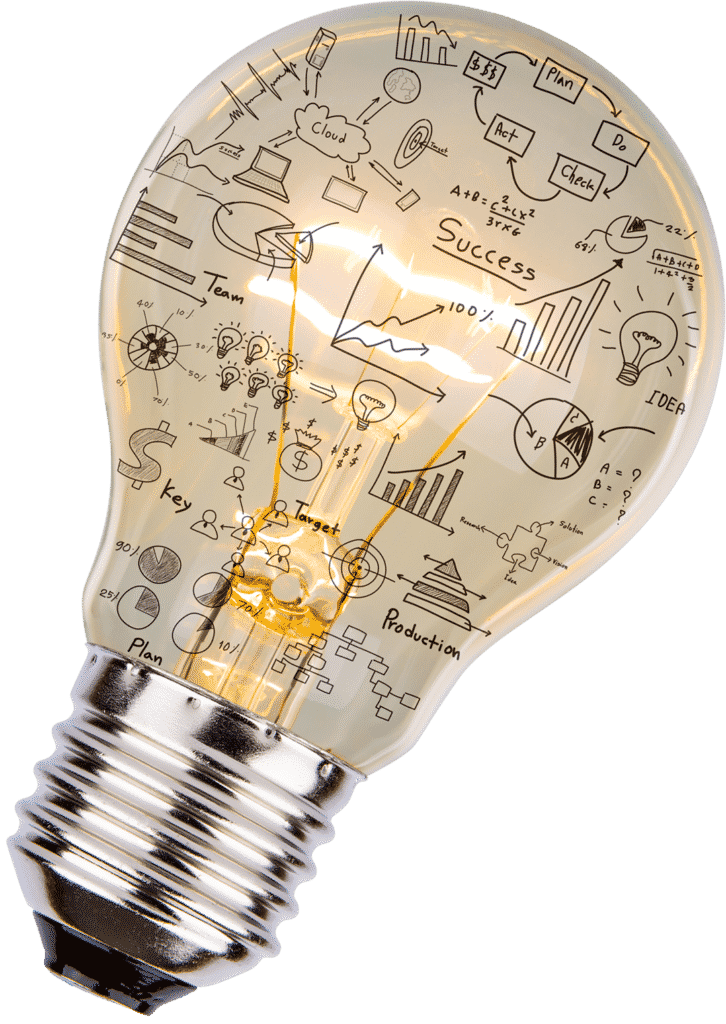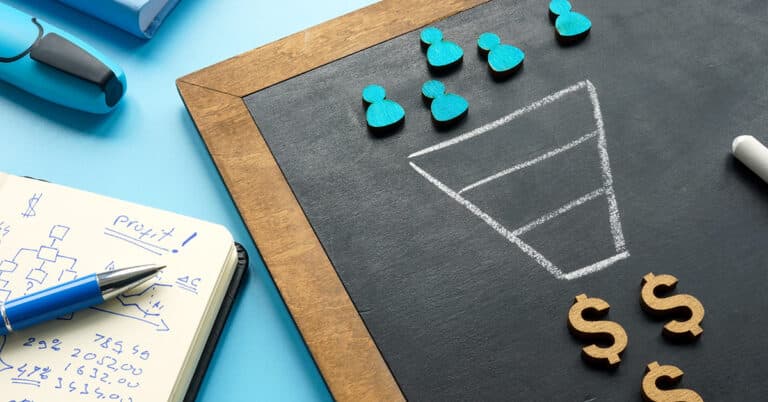The following transcript was taken from InSights, a staffing and recruiting podcast from Haley Marketing Group dedicated to providing quick-hitting takeaways on Social Recruiting, Content Marketing and Employer Branding. To listen to the episode, click play on the player above or visit the episode page [InSights] LinkedIn: Turning Connections into Relationships
Brad Bialy: In past episodes of InSights, we’ve talked about the value in creating blog content. We’ve shared our insights into how to define your target audience, create a content plan, and then develop headlines that people actually click. But, clicking publish on a blog post isn’t the end of the process. In fact, in most cases, it’s just the beginning. Matt, how can staffing and recruiting firms repurpose blog articles that they’ve published on their website?
Matt Lozar: Brad, I want to start with what repurposing even is, just to make sure everyone understands before we dig into this a little bit. Repurposing a blog post would be you have your 300, 500, 1000-word blog post, and you convert it or repurpose it into a different format. That format could be something like an infographic, it could be a slide share, it could be a video. It could be more blog posts. We want to repurpose it because quite simply it’s working. I think the first step can even be what determines which blog post we should repurpose, which metric should we be looking at.
Brad Bialy: Yeah, so you could use a tool like Google Analytics, certainly, and see which blog post is getting the most traffic on your website. Once you identify these top three to five blog posts that are consistently getting traffic and consistently being read on your blog, then you want to do what Matt said and start to repurpose that content. Matt, why don’t we start with how to break down one piece of content into multiple forms. Multiple blog articles.
Matt Lozar: As Brad said we’re going to look at that data, we’re going to look at page views. We’re going to look at the amount of time people are reading the blog posts. I like to look at that because if you’re getting a lot of views but people are only looking at it for 15, 20 seconds, that means it’s not correct. Look for content that people are spending a lot of time on. Then, once you determine which blog post we should repurpose you want to if it’s converting it into an infographic, we want to trim down that copy into maybe some headings and a couple of different bullet points for each heading.
Matt Lozar: You could have your title and then a couple of different sections in that infographic. That’s one skill, and then the other skill for an infographic could be finding someone to do the infographic. You know, we’re lucky here at Haley Marketing to have a number of talented members on our creative team that can have skills that Brad and I could only ever dream of, but we could share them the copy, you know, that content, and provide some direction, and let them use their amazing creativity to make this really visually engaging infographic.
Brad Bialy: Sure. Let’s say you don’t have a creative team, if you want to repurpose that blog content into other blog articles, what you could do is basically break down that article into two to three additional articles. Expand on the topic, and then you start to link those articles back together. You have this chain of content that links to each other, they talk to each other, but they expand on the same topic. Where you start to create this series of content. Then, from there Matt you had already mentioned slide shares. Once you have this series of content, I think it makes perfect sense to put this into a slide share. Put it into a longer form piece of content where you’re putting together the whole series into a bigger picture item that’s visually appealing.
Matt Lozar: A slide share, it’s slideshare.com or slideshare.net. It’s essentially, if you don’t know exactly that term, it’s converting a blog post into different slides essentially in one form, so you’re clicking through 15, 20, 25 different slides that could feature imagery. It could feature content. It’s easier to consume that type of content, somebody doesn’t have to scroll through and read. We can click through really quickly, it’s easy to digest on a mobile device, so that’s another really effective tactic to repurpose your blog content.
Brad Bialy: Then, one thing that I love to do is repurpose blog content into additional videos. If you think about video content, as you click publish on the blog you could then run a video talking about one of the tips. Another tip from that article. You can expand on that. You could think about what’s in the article that you could then talk about for a minute to two minutes on LinkedIn or on Twitter, Facebook. But what you’re then doing is creating additional pieces of content that link back to that blog post. You’re driving additional readers back to that article, but you’re ultimately repurposing it in a sense where it all links together. Everything starts to talk to each other, and you become an expert on one key topic, one key area, so that when passive job seekers know who to come to, to get answers to a specific topic, they know to come to you instead of your local competition.
Matt Lozar: Brad has used this analogy before, but it’s creating different pieces of content because we also don’t know how your audience consumes that content. Similar thing to the evening news is the analogy Brad likes to use, you know, there are different ways people are going to consume that content and those stories. That’s a really good reason to have different formats of your blog posts into visual content into audio content, but also, you know, just kind of to wrap this up I think. We hit on a number of different areas but also, plan this out in your content calendar that we talked about I think the first episode of InSights.
Matt Lozar: But you don’t have to just say, you know, we make this calendar back in January or February, you don’t have to say in July what the topic is going to be. Just create a placeholder and let the data from that first half of the year make the decision for you. Look at the data from the first three months, six months, see which content is resonating with your audience, and then you know you need to create more, you know, repurpose content for July. It’s already in your calendar so you’re not scrambling to determine how to repurpose that really awesome blog that’s working very well.
Brad Bialy: Yeah, and I just want to add one final point here Matt. When we think about why we want to repurpose blog articles, it’s because that article is already doing well. Your audience is showing interest in a specific topic, so we want to give them more content that’s along the same line of what they’re already looking for. We’re just repurposing something that your audience is actively saying, “Hey, we like to learn about this.” We’re using that data to our advantage to create additional pieces of content.