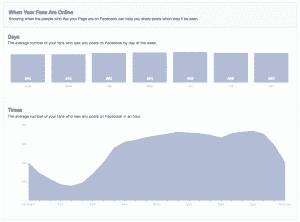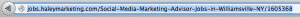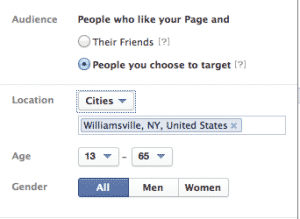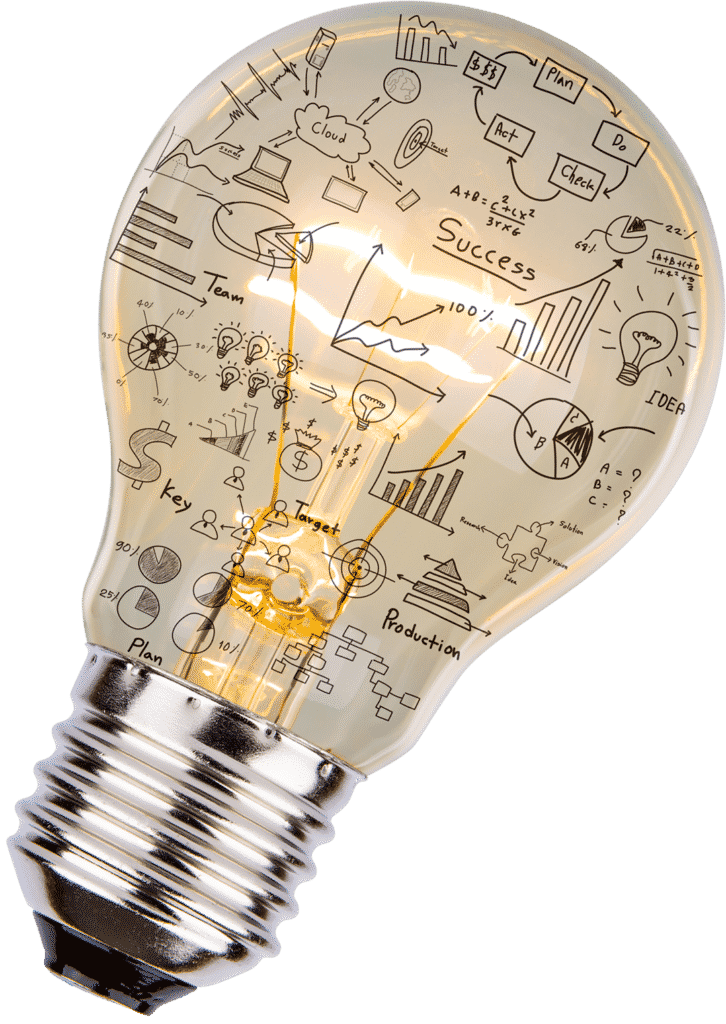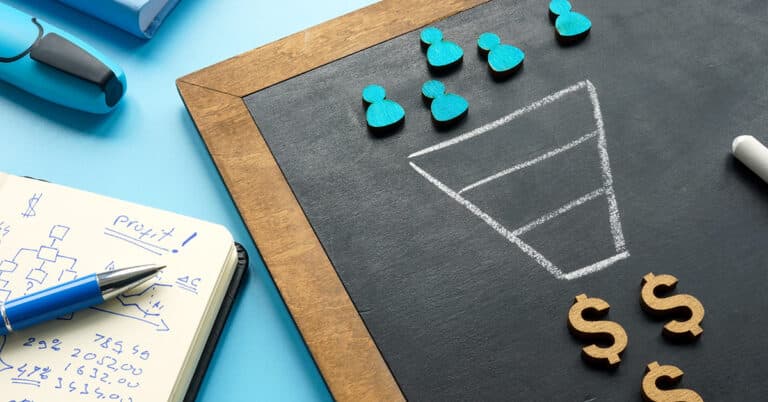What if you could fill twenty jobs at one local company through Facebook…in a month!
The power of social media allows you to reach a targeted mass audience. At Haley we are always looking to draw inbound traffic to your job boards. For a reasonable price, and a high return, Facebook allows brands to boost their status updates.
If you are looking to get your job openings in front of thousands of people in your local area, Facebook has a solution.
If you were simply going to post an open job on our Facebook page, 1 – 2% (ballpark) of your audience would have the opportunity to see the post based on Facebook’s EdgeRank. That’s why Facebook allows you to boost a post and target a specific demographic, including filters for cities, states, countries, age, and gender.
How can staffing firms boost their Facebook update to receive a high return?
1. Select 1-3 jobs that your team is looking to fill.
Talk to your recruiters and ask them for jobs that they are having trouble with. Maybe they have not found the right candidates for the job, or maybe they need a large number of temp candidates for an order.
2. Analyze your Facebook Insights to see when your audience is online.
- Simply go to your company Facebook page
- Select Insights from the admin panel
- Select Posts in the Navigation
- Finally, select When Your Fans are Online
3. Go to your Haley Marketing Job Board and copy the unique URL for your job.
4. Return to your company Facebook page and paste the individual job URL as a Status.
When you paste the URL into the Facebook status, Facebook will automatically generate a headline, link, and description. Therefore, you can delete the long ugly-looking URL.
Once you paste the link, use the status update area to post a call to action. For example, “[OPEN JOB] Haley is Hiring! Apply online today.” Now you will have a call to action, link, headline, and description.
5. Select the date and time When Your Fans are Online.
6. Now it’s time to Boost!
- Simply select the boost post option next to your status.
- Select People You Choose Through Targeting
- Adjust your targeted demographics accordingly. Haley suggests selecting the largest city near the job opening to reach a larger audience.
- Set your post budget. The more you spend, the more people have the opportunity to see the post in their newsfeed.
- Simply Set Budget and Post!
Your boosted post will now become a paid Facebook advertisement that appears in your targeted demographics Newsfeed. When people in your selected demographic login to their personal accounts, they will have the opportunity to see your company logo and post, as if they already “Liked” you.
The boosted post will run for 24 hours. You will then be able to measure the post organic and paid reach on Facebook. After the 24-hour period of time, Haley suggests tracking visits to your website through Google Analytics. As a user, you can visit Google Analytics and track your social referrals on the day of your post. Select Facebook, and see how many people came directly from Facebook to your job URL.
For more instructions on boosting your Facebook post, and tracking its progress in Google Analytics, watch the video below.
If you have any questions about social media marketing for your staffing firm, contact the experts at Haley Marketing today. We have the experience to help you develop your brand online, and drive traffic back to your website.