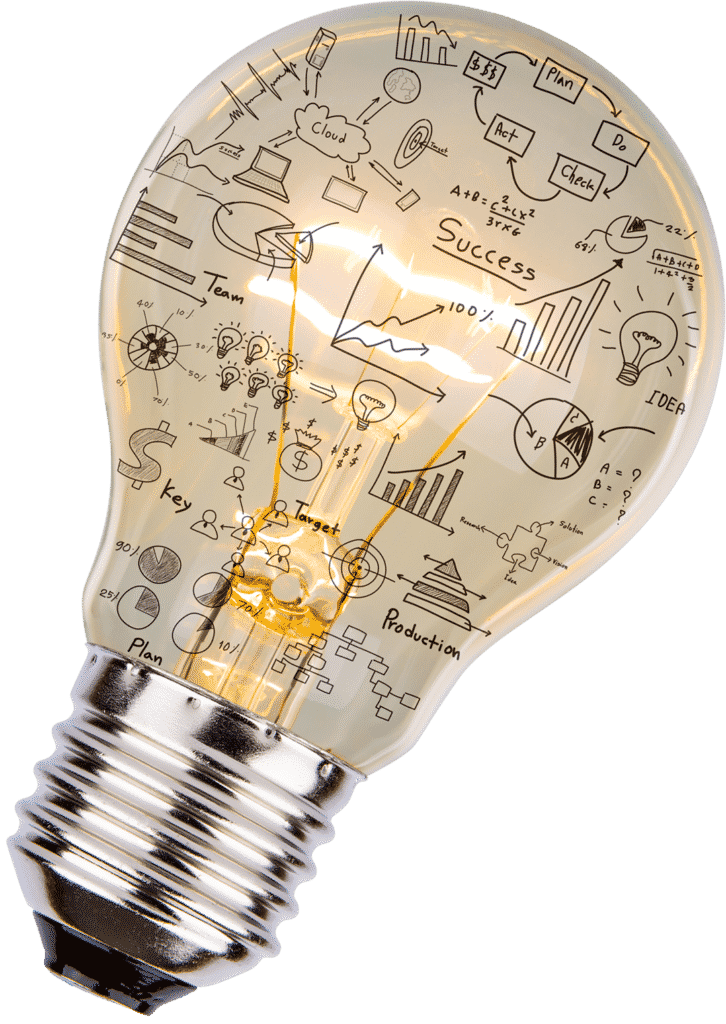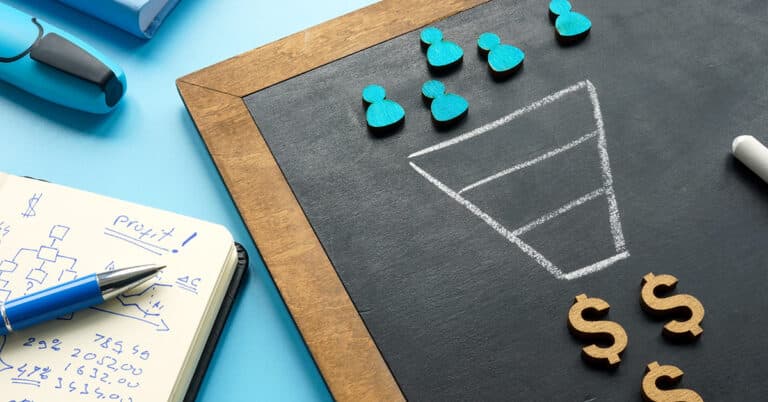Your staffing website may look great, offer a great customer experience and contain powerful calls-to-action that drive response.
But if it’s boring or sends the wrong message? You’ll send visitors (especially busy job seekers) running for the hills.
How can you convince them to stick around and ultimately reach out to your staffing firm? In this two-part series, I share ways to increase your staffing website’s ROI with great content.
(If you missed part 1 on writing better staffing website content, read it here).
Tip 1: Include more – and better – jobs.
Jobs are typically the number one source of content on a staffing company’s website. More people visit job postings than anything else. So, the more (and better) jobs you have, the more (and higher-quality) people you are going to attract.
Astonishingly, however, some staffing companies still do not post their jobs to their websites (or at least not all of them). Yes, it takes time to post them. And yes, some jobs are so transient that it seems like they get filled before you post them. But neither is a good reason to skip posting them.
Leverage the SEO value of your online job postings.
Every job can be its own page of content optimized for SEO. When possible, find a way to post every open job – whether it’s done manually or through a feed from your applicant tracking system.
Proactively post your “evergreen” jobs (i.e., positions you always need to fill).
If your ATS feed makes this difficult, consider a job board that allows you to take advantage of your ATS feed but also enter evergreen jobs.
Feature pay rates or ranges.
This is a controversial topic, but including pay rates does two things for you:
- It weeds out people who wouldn’t take the job because it pays too low. That’s okay, because you likely could not place them.
- It gets more applications. Jobs with pay rates have been shown to yield 40 percent more applications than jobs without pay rates.
Co-brand jobs with marquis clients.
If your client would be a great draw for candidates, ask for permission to co-brand the job. When you show on your job board that you place people at leading/sought-after employers, your jobs will come up in more searches.
Strengthen CTAs
A call to action (CTA) is a mechanism to get site visitors to do what you want them to do (e.g., place an order, apply to a job, etc.). To be effective, a CTA needs to attract attention and compel action.
In the first installment of our two-part whitepaper, we presented CTA design tips that drive response:
- Add more CTAs
- Provide more reasons and ways to respond
- Make CTAs big and bold
But, you also need to word them well, using strong copy that:
- conveys value to the reader;
- explains what they will see on the other end of the click; and
- is extremely brief.
So, instead of defaulting to button copy like “submit” or “click here,” be more specific and direct. Phrases like “find your dream job” or “connect with talent” are much more likely to spur action.
Up Next: Increasing Website ROI with Google Analytics
Don’t want to wait for the post to publish? Get the Idea Club Whitepaper: Staffing Websites: Maximize ROI with Great Content and Promotion here.