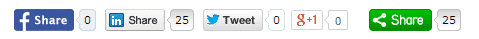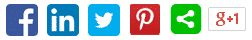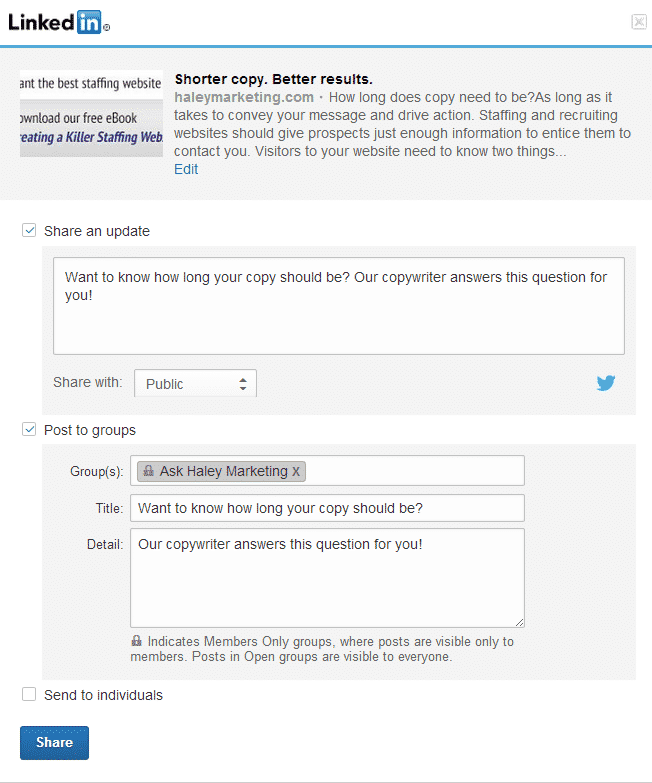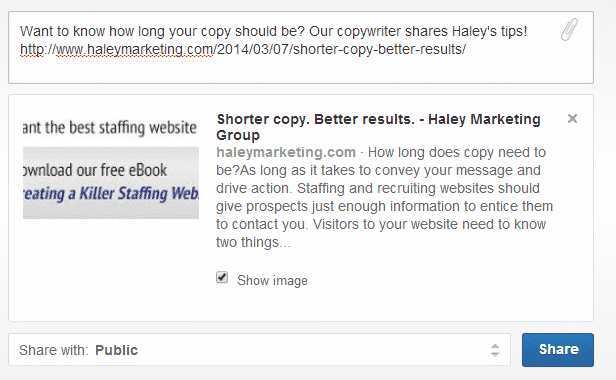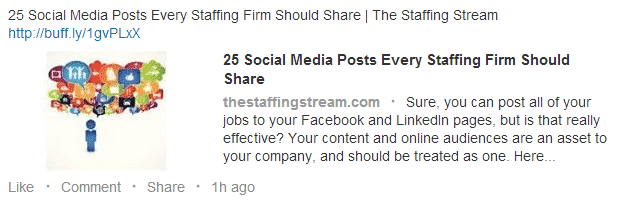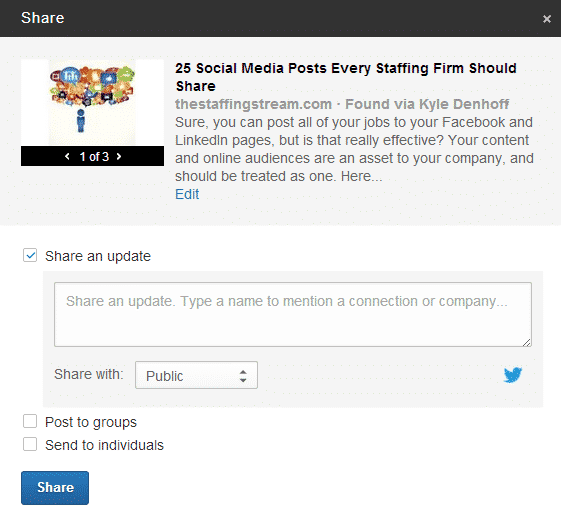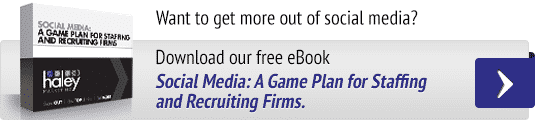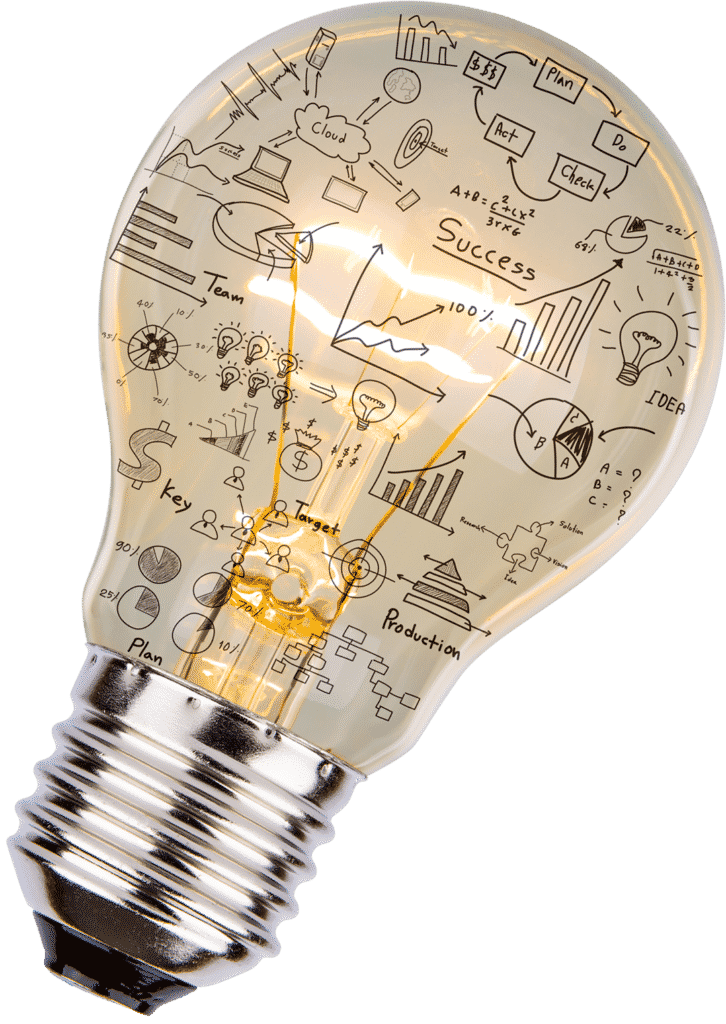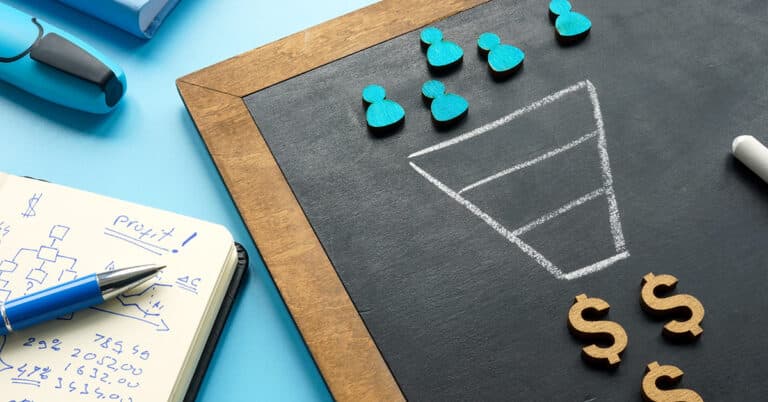Q: Maggie, How do I share blog content on LinkedIn?
A: The larger reach your content has, the better. We highly recommend encouraging all of your employees to share content, especially blog content, on their personal LinkedIn profiles. There are a few simple ways to do this:
Option 1:
When viewing a blog post, you will see social sharing icons on the bottom of the post (depending on your site, the style of the icons may vary):
You will want to select the LinkedIn icon (if not already logged in, you will be prompted to do so.) This will bring you to page where you can choose to share that blog post on your own profile, or to share the content in LinkedIn Groups you are a member of.
If you only want to share to your personal profile, you would only need to select the first check box, “share an update.” If you only want to post to groups, you can select the “post to groups” checkbox.
Option 2:
You can also publish content to your personal profile manually. When logged in to your profile, visit the “Home” tab in the top navigation. From here, you will see the blank box you can post your update in. You will want to include brief text about the content you are sharing, as well as a link back to the original blog post.
Option 3:
Finally, you can also choose to share an update that someone else has posted. When you see a post in your feed that you would like to share, simply click the “share” button on the bottom of that update.
This will bring up a box similar to those above, where you can add your own sentence about the content and share on your profile or to groups.
Once you establish great content on your site, and are updating this regularly, you want to make sure you are sharing. Schedule time and empower your team to share the content. The greater the reach, the more potential impressions you will make! If you have any questions about content creation or social sharing, contact our marketing educators today!