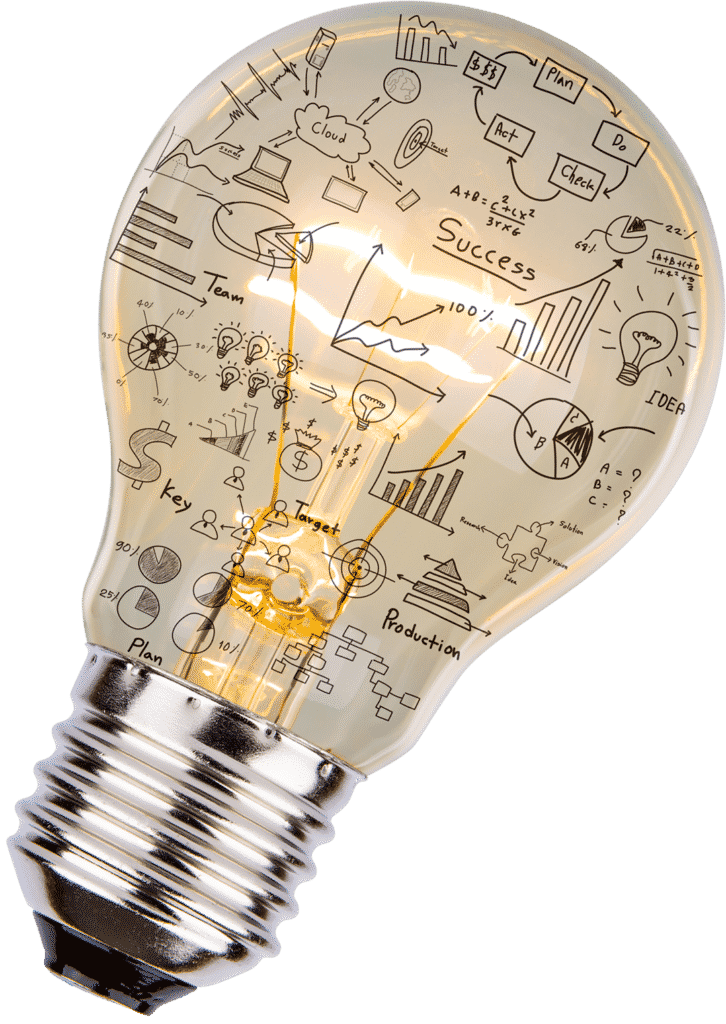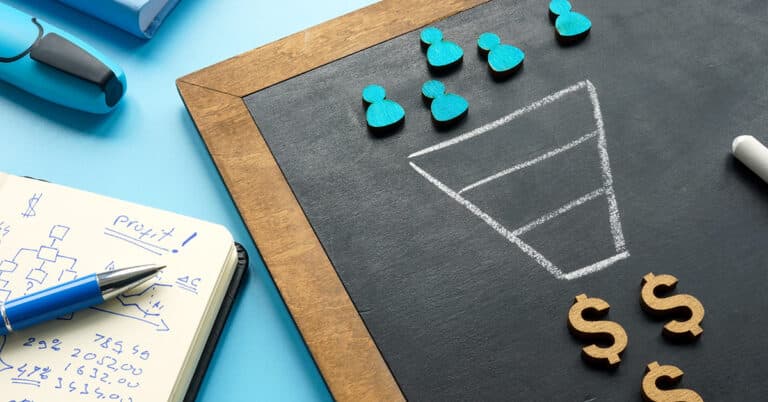“I’m getting applications, they’re coming from the right candidates and the right locations – does Google Analytics even have anything else to show me?”
Google Analytics still has a lot to offer you, such as information about which social media platforms are successfully driving traffic to your site, and whether your site is pulling in more traffic from mobile or desktop visitors. Want to dive even deeper Google Analytics lets you set and track your own goals!
In my first post in this series, I explained how to look at overall website traffic and behavior. In my second post, I focused on acquisition and audience. Today, I want to talk about performance across devices and social media platforms, as well as setting and tracking goals and conversion.
Mobile Vs. Desktop – How Does Your Site Perform on Different Devices?
Do you have a good mobile website, or are you turning mobile visitors away with a poor mobile experience? What about your online application – is it simple and easy to complete even on mobile, or is it too long and leading to abandonment.
To see mobile usage in Google Analytics, go to Audience>Mobile>Overview
Watch Our How-To Video on Analyzing Performance Across Devices
Social Media Traffic – What Social Platforms are Driving Action?
Social media can be an amazing marketing tool. But not all social platforms will drive the same results for your business. As digital marketers, it’s our job to test different platforms to see what works to reach our audience and drive action.
All too often, I see companies simply look at social media impressions as the main metric. Impressions are okay, but that’s like someone just driving by your billboard and not taking action. So instead of just look at the social platforms metrics that show impressions, I suggest looking at Google Analytics to see what social sites are actually driving traffic to your website.
To do this, click on Acquisition>Social.
Watch Our How-To Video on Analyzing Social Media Traffic to Your Website
Conversions & Goals
For those that are a bit more advanced, you can create and setup specific goals within Google Analytics. A goal allows you to define a specific action you would like a user to take (Ex. Completing an application or form) and also identify the path they took before completing that action.
For example, if you’re active in blogging and adding articles to your website, you may want to see how many people go on from your blog to search for jobs, or learn more about your services. You can set this up as a goal in Google Analytics.
Watch Our How-To Video on Creating Goals and Analyzing Conversions
Automated Reporting
At this point, hopefully you have identified a few metrics and tools that will help you become a more effective marketer and drive more ROI for your company. Now the key is to be consistent with this tracking and continually learn from this data. The great news is that you don’t have to live in Google Analytics to get this data. Once you find a valuable piece of data or report in Google Analytics, you can schedule a report to be sent to you in the future. Here’s how:
Watch Our How-To Video on Analyzing Automated Reporting
Want the full “What to Track” article?
Get the entire Idea Club article, “What to Track– How Staffing Companies Measure Marketing Success” here.