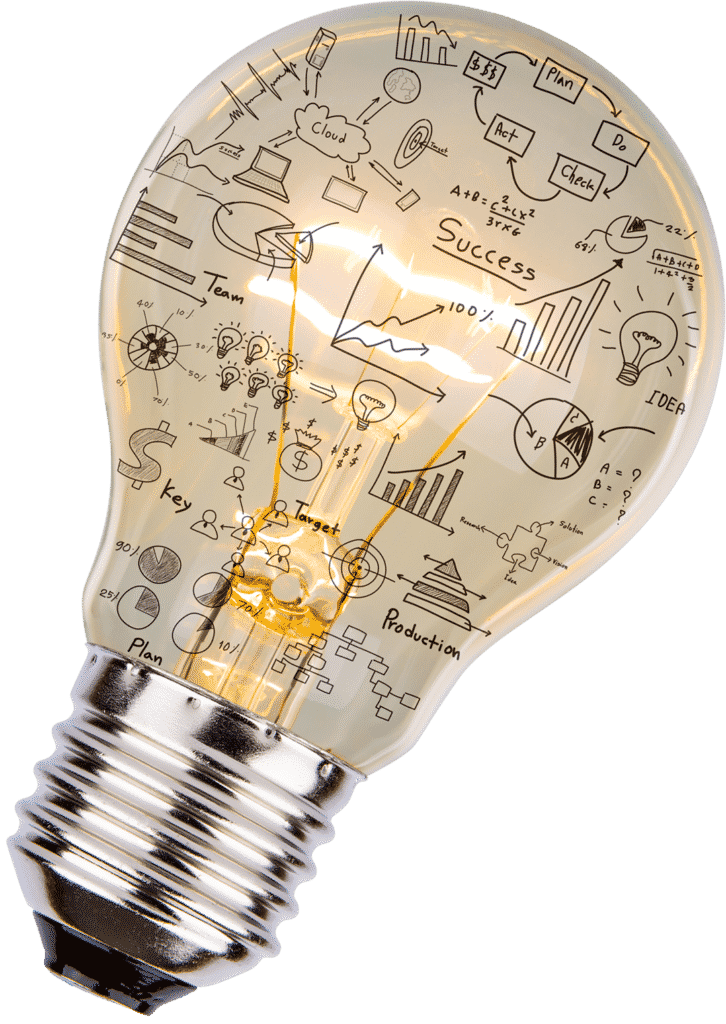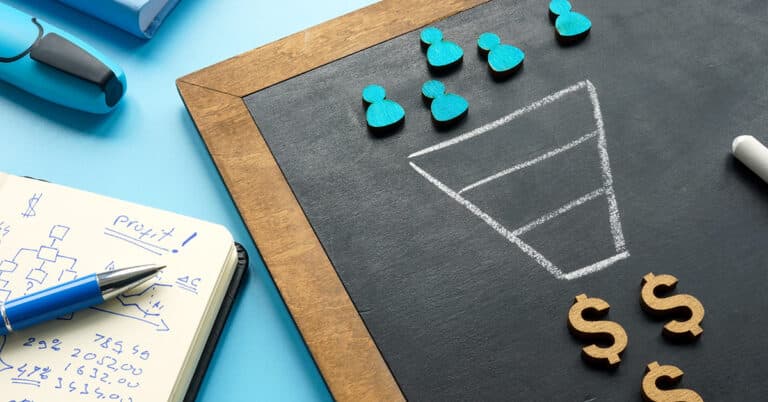We’re zooming right along in our 5-part blog series on how to make your career portal an incredible recruiter. So your website looks good, and a job seeker has found you. What do they expect from the experience?
Read on for key tips to make a job seeker want to learn more about what you have to offer.
Related posts in this series:
Optimizing Your Career Portal for Response: Start with Your Website (Part 1 of 5)
Optimizing Your Career Portal for Response: Get Your Jobs Discovered (Part 2 of 5)
Optimize your candidate experience.
Often, the first contact you have with a potential candidate is through your career site or job board. If you were a savvy candidate:
- Would the content and design appeal to you and make you feel welcomed?
- Would you find the application process easy or frustrating (especially using a mobile device)?
- Would the job board’s search and filtering options quickly serve up relevant jobs?
- Would the job postings do enough to entice you to apply or pick up the phone?
- Would the application process require you to jump through too many hoops?
Put yourself in a potential candidate’s shoes. Today’s job seekers want to feel respected, understood and appreciated. They want a hiring experience that matches their preference for using tech and/or interacting with humans. And they don’t want to waste their time on a tedious application process or on pursuing the wrong jobs.
Here are a few ways your career site can deliver a simple, inviting intake experience:
- Consider adding a chatbot. This includes deploying the most effective chatbot to answer questions, gather information, and deliver a fully personalized experience in the conversational way that a growing number of candidates prefer (more on chatbots in the next post).
- Create a great mobile experience. Apply for a job at your company on your mobile device (go ahead, I’ll wait). Is it easy or frustrating? Too often, career sites do not offer a good mobile experience for candidates resulting in – you guessed it – abandoned applications. Your career site must have a mobile-responsive design to ensure a great user experience and because Google and other search engines practically demand it.
- Improve job search and filtering capabilities. Make it easier for job seekers to find and apply to the right jobs:
- Search vs. display all. On your primary job board page, you have a decision to make: Should you allow people to search jobs or display all your jobs? Your job board should enable you to offer either option based on your needs.
- Drop-down lists/type ahead. As job seekers type, predictive typing and/or drop-down lists make it easier for job seekers to find what they want. These options are essential in situations where candidates may not know all the options available to them.
- Radius reach. This feature allows people to search for jobs within a certain distance from their home, so they can control their commute time.
- Remote vs. on-site. Allow candidates to search for jobs that match their work location preference.
- Add more one-click apply options. Invest in tech that allows job seekers to grab and transfer information from 3rd party sites, including Indeed, LinkedIn, Facebook, Twitter and more.
- Consider using an ultra-short form. Start by gathering just the candidate’s name and email address. (This way, even if they abandon the application process at that point, you still have their contact information. Then, you can follow up and encourage them to complete the application process.) In step two, you can direct candidates to your full application form.
- Write better job posts. Frankly, most job postings staffing companies write suck – they’re little more than a laundry list of requirements and job duties. To generate more response to your jobs:
- Sell the job. Explain the “what’s in it for me” for candidates, highlighting key selling points about the employer, their culture and/or the role itself.
- Create search-friendly job titles. Think: What would someone looking for this type of job likely type into a search engine? And remember, more people are searching for remote jobs. Be sure to include verbiage for roles that are hybrid or remote-friendly.
- Educate employers about the realities of today’s employment market to convince them to pay a bit more.
- Choose the right imagery. Can imagery impact conversions? Absolutely. Images that are modern, relevant and high-quality influence the way candidates perceive your brand and your jobs. Scrutinize the images throughout your career site to make sure they reflect your ideal candidates and represent your organization (and the employers you represent) properly.
Up Next: Optimizing Your Career Portal for Response: Keep Visitors Engaged
Now that you’ve made site visitors feel welcome and have provided the easiest possible methods of application, it’s time to make the conversion magic happen. My next post outlines ways to keep their attention, guide them to the next step, and—if necessary—bring them back for another visit. If you can’t wait for the scoop, check out the full content of our Big Ideas Newsletter article “Optimizing Your Career Portal for Response” here.