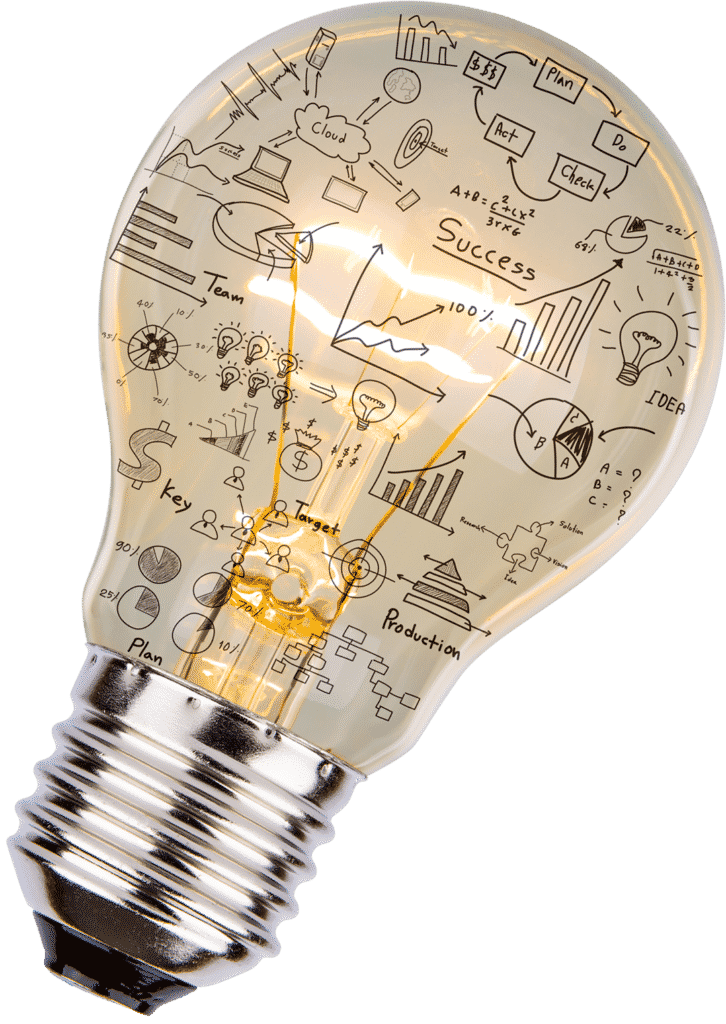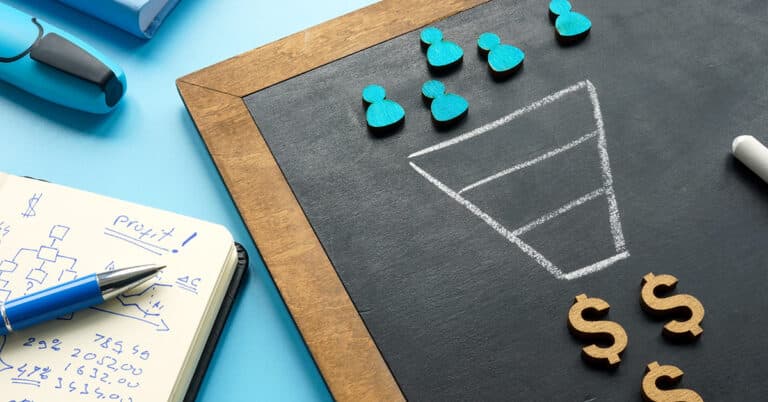You may have a great-looking website, but if job seekers can’t find it, they won’t fill out applications.
In this post, I’ll outline ways for you to make it easy for job seekers to discover YOUR career portal among all the others fighting for notice.
Related posts in this series:
Optimizing Your Career Portal for Response: Start with Your Website (Part 1 of 5)
Get your career site – and your jobs – found.
If you want to make more placements, you need to get more eyeballs on your jobs. What can you do to ensure that your career site – and every job on it – is showing up when job seekers look for work?
Consider these ways to get people to your career site and jobs:
- Career site SEO. Make sure your site is secure (i.e., your career site URL begins with https://), jobs are on your company domain, and each job has its own webpage.
- On-page SEO. This includes keyword research, URL optimization (including the job title, location and word “job” in the URL), H1 and H2 tags, image optimization, alt tags, page titles, meta descriptions, body copy and internal links, load speed, structured data markup, and time on site. Don’t let the jargon intimidate you; you can learn everything you need to know by downloading our SEO eBook.
- Google for Jobs optimization. Your job information needs to contain structured data that allows Google to understand all the details of your job. This structured data is something your career portal software should automatically do – and if it doesn’t, get a new career portal on your website! Your career site should also use the Google Cloud Job Discovery API to automatically notify Google when new jobs are posted.
- Distributing jobs to aggregators. Your site should automatically send your jobs to Indeed and ZipRecruiter, up-and-coming sites like Talent.com and Adzuna, and niche job aggregators like Careerjet, Jobcase, Jooble, and JobFuel. If your job board can’t do all these things, contact us. Our career portal can!
- Paid distribution. To get your job in front of the widest (or most targeted) audience, you will need to pay to post (or sponsor) jobs on Indeed (the #1 traffic source for most of our clients), ZipRecruiter, and LinkedIn. You may also want to test niche sites like Jobcase for blue-collar workers, Nurse.com and Health eCareers for nursing, and GitHub and Stack Overflow for IT professionals. And don’t forget Facebook, where you can promote job posts to targeted audiences. While the costs, quantity and quality of traffic will vary greatly, you can measure your cost per job application (and cost per placed candidate) to determine which paid sites work best for you based on your local job market and the kinds of people you place.
- If you’re looking for a more effective way to manage your paid advertising spend, look into programmatic advertising, which allows you to better control what you bid and how much you spend on each job to use your recruiting budget wisely.
- Featured jobs. Increase applications by highlighting your best opportunities in multiple places on your site (not just your career site): home page, large format drop-down menu, top of the job seekers page, sidebar of your blog, contact page and more.
- Search widget. By embedding a search widget in different places throughout your site, you give candidates the ability to search jobs by keyword from wherever they are likely to enter your website.
- Inbound links. Drive more job seekers to your career site from other pages (e.g., your blog), as well as candidate marketing communications (e.g., your candidate e-newsletter) and look for opportunities to get candidate-focused content published elsewhere on the web.
Use Facebook for Jobs.
Facebook has become a recruiting giant. Their Jobs feature allows you to find highly qualified candidates in hard-to-hire locations – and get your jobs front-and-center with them, where they’re already spending time online. If you haven’t already, add a Jobs tab on your Facebook Company Page and populate it with your active jobs, so potential candidates can easily explore them.
Does your career portal integrate with Jobs on Facebook?
Manually posting, managing and removing jobs on Facebook can be time-consuming, so Haley Marketing created a new integration to automate the process. Our Jobs on Facebook integration allows you to reach their 2.7 billion monthly users:
- Automatically publish jobs on Facebook and review applicants directly from within our career portal.
- Source candidates who may not otherwise find your job posts on traditional job boards.
- Improve distribution and visibility of your jobs to fans and followers of your page.
- Create a better candidate experience with a seamless mobile application flow.
With just a few clicks, you can easily integrate with Facebook to publish your jobs and review applicants right from your Career Portal.
Does your career portal do all that?
Up Next: Optimizing Your Career Portal for Response: Improve Candidate Experience
Once candidates find your career site, you want to deliver a simple and inviting experience. My next post will explain ways to make site visitors feel welcome, appreciated, and seen. If you can’t wait to read more, check out the full content of our Big Ideas Newsletter article “Optimizing Your Career Portal for Response” here.