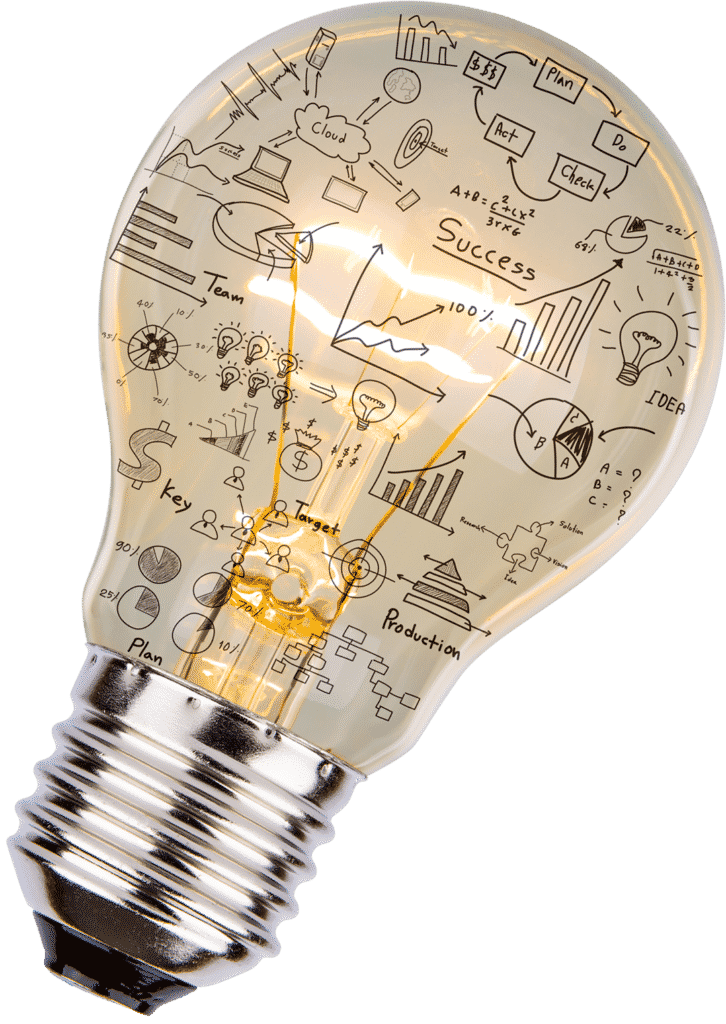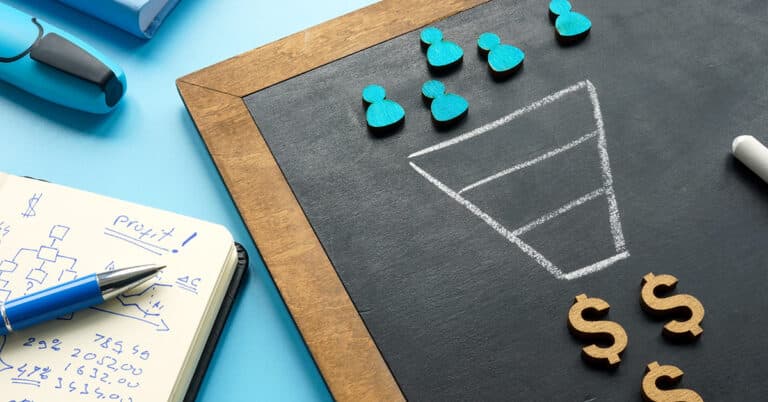The following transcript was taken from InSights, a staffing and recruiting podcast from Haley Marketing Group dedicated to providing quick-hitting takeaways on Social Recruiting, Content Marketing and Employer Branding. To listen to the episode, click play on the player above or visit the episode page [InSights] Optimizing Your Career Site
Brad Bialy: At this time, we’d like to welcome on Aaron Eastlack, a dedicated Social Media Marketing Advisor at Haley Marketing Group. Aaron, welcome to the show.
Aaron Eastlack: Hey guys, thanks for having me.
Brad Bialy: Aaron, give us a quick background of your core role at Haley Marketing Group, and how you assist our clients on a daily basis.
Aaron Eastlack: Thanks, Brad. Yeah, you know what? One of the best ways that I think that I can assist my clients is helping them think about how their clients are, who their audience is. I’m glad you guys are talking about this today, but how to actually get them through the funnel, deeper, deeper into the funnel until they actually convert.
Brad Bialy: Yeah, so I know that as a Social Media Marketing Advisor, you’re working on content strategies, digital strategies, social media marketing strategies to really take those end viewer and help push them down the funnel into applicants or somebody that fills out a contact submission and gets ahold of a client.
Aaron Eastlack: Yeah, absolutely. It’s funny, because you guys are talking basically about the customer experience today. That customer experience doesn’t stop when somebody goes to your site. You’ve got all these different channels that you’re sending out emails, you’re on social media, you’re really pushing to get all these people to your website. Why would you stop with that customer experience once you get them to your website?
Brad Bialy: That’s a phenomenal segue for this segment of Seen & Heard. Let’s talk career sites. Aaron, you’ve been passionate about this area for a few months now. When we look at career sites, why are calls to action so critical? Really to start, what is a call to action?
Aaron Eastlack: Yeah, Brad. A call to action is any sort of messaging on your website that gives a clear indicator that you want them to take action. So, oftentimes it’s going to include a link- it should include a link- to a place that you want them to take that action. If you have a button- a lot of people call them buttons- or a banner, or something on the sidebar of your blog that says something to the effect of “Apply here,” or “Click here,” I mean, that’s really basic. But, “Click here,” gives them that indicator that you want them to take that next step.
Brad Bialy: Yeah, and when we think about that funnel, driving traffic to a career site is great. But Matt, ultimately it’s about that conversion. We want somebody to take that next step.
Matt Lozar: We do want them to take that next step, and a lot of the time with organic traffic, we drive people to blogs, we might drive people to other parts of the website, and it’s really important. They may have come across your blog post, or your webpage on a Google search, or an organic search, and then when they get to that page we have to prompt them. It’s similar to segment two, where we talked about asking for a positive review. A job seeker, a client, a business owner, may land on your website, but if we’re not… We don’t want to be in-your-face and over-the-top, because that becomes annoying, but we need to have a well designed, strong call to action that takes the website visitor to the conversion page. That’s where we can start to achieve our goal.
Brad Bialy: Think about your own user behavior on a platform like Facebook. You’re scrolling mindlessly on Facebook, you click over to a link. Instinctively, you’re going to go back to Facebook and continue that mindless scrolling. A call to action is a great way to prevent that user from going back to where they were, interrupt that process, and get them to a conversion page.
Brad Bialy: Aaron, you’ve been working with one of our clients, HW Staffing, now for I want to say close to a year. As of recently, you’ve been deploying more calls to action, more strategic calls to action to really get them more results. Why don’t you talk a little bit about that process, and maybe what we’ve seen in terms of success for that particular client?
Aaron Eastlack: Actually, Brad, we just finished our second year. They’ve had some really awesome success over the last two years. First of all, they deployed a really great website. It’s very modern. It looks really good. It has a great call to action on pretty much every single page. Along with that, they employed a good reputation and management program, a great blogging program that had awesome SEO, and allowed it to mature over the last two years.
Aaron Eastlack: One of the things that I observed is that because especially of the distribution of the blog, and especially the SEO that we plugged into that, they were getting really great traffic not only to their blog but to other key pages on their website, including their homepage. That homepage was essential. Now, when you’re looking at the audience on a blog versus audience on a homepage, probably the audience on the blog is going to be a little bit more targeted. The people that actually are looking for jobs are probably clicking on that content.
Aaron Eastlack: Now, when you get somebody to your main or your homepage, it’s going to be a little bit more broad. The question is, how do you take that fairly broad audience on your homepage, or on kind of a top-level page, and really get those people to drill down to a place where they can take that action?
Brad Bialy: Yeah, and to think about how we’re generating that traffic, and how we’re tracking that traffic, we use a platform called Google Analytics. We installed Google Analytics on every single website that we develop. If you don’t have Analytics on your website, I would encourage you to activate that as soon as you’re listening to this podcast because without having that data, without knowing where people are exiting from, you’ll never know how to ultimately get them to covert.
Brad Bialy: Aaron, I love that you’re looking at the data between homepages, blog pages, and then funneling traffic to those key conversion pages.
Aaron Eastlack: Yeah, especially on that homepage. We were trying to figure out how do we differentiate between the folks that are just kind of there because they happened across HWStaffing.com, and then how do you differentiate the people who actually want to take an action? Now, that homepage already had several really great buttons and really good calls to actions: Search jobs, somethings like that. But we really wanted to up our game.
Aaron Eastlack: What we did is we installed a fly-in. That fly-in, it didn’t look bad or anything like that. It didn’t cover the whole page. It was subtle enough, but it was obvious enough to the person that would visit that page, that that was the quickest place to go to the job board to find a job.
Brad Bialy: Yeah, and a fly-in, if you’re listening and you’re not certain what a fly-in is, it’s essentially exactly what we’re saying. It’s something that would fly out from either the side of the screen, the bottom of the screen, the top of the screen, captivate that user’s attention, and get them to click and go over.
Aaron Eastlack: Back to the tracking that you were talking about, what we did is we installed a code on that button, on that fly-in, so that any time somebody clicked or tapped that button, we were able to track that. It always went to the job board. Over the course of about five months, we had over 600 clicks just on that button, not counting any other conversions or clicks from that page anywhere else. It was very direct, very tight funnel.
Brad Bialy: Yeah, I love the attention to detail. So, with calls to action, we want to know what’s working, what copy’s working, how people are getting from one page to a key conversion page because blog readers are great, but ultimately, blog readers need to become applicants, and applicants need to give you their application and their resume. So, we need to drive people from Point A to Point B, which is that conversion page.
Brad Bialy: So, using Google Analytics, we see how people are getting from Point A to Point B, and then we also see how we can be most successful, how we can deploy different calls to action, and different banners to ultimately get them to that conversion page.
Aaron Eastlack: Just kind of along those lines, when we would drive somebody to the blog, whether it was organic traffic or something like that, we spent the time to actually take that blog page and make it a better customer experience for them. So, if they were job seekers, that whole blog page had only content for them. If it was an HR-focused blog, the content on that page, including the side bar, was only focused on them.